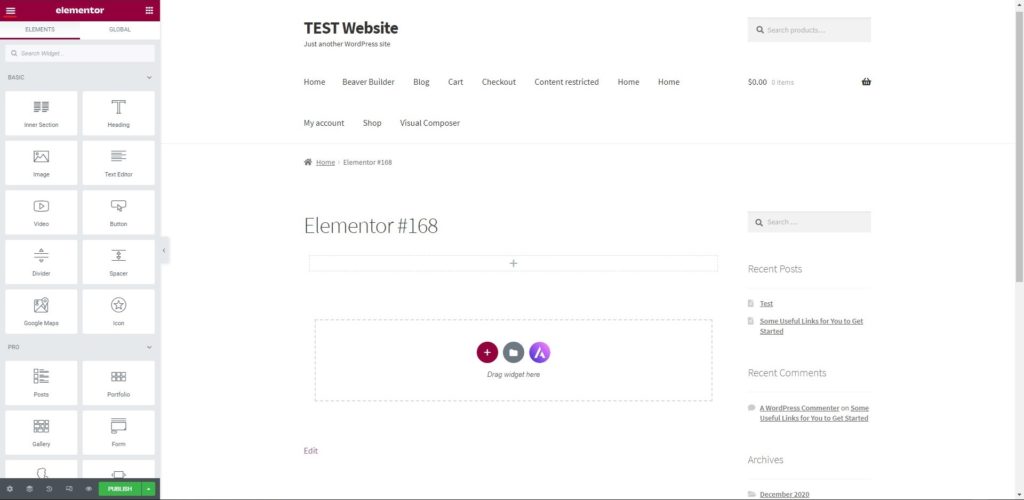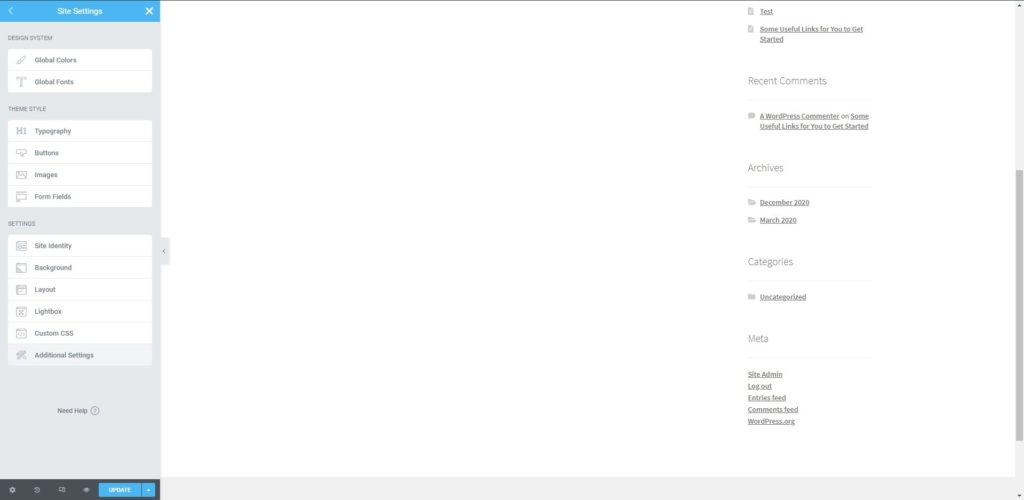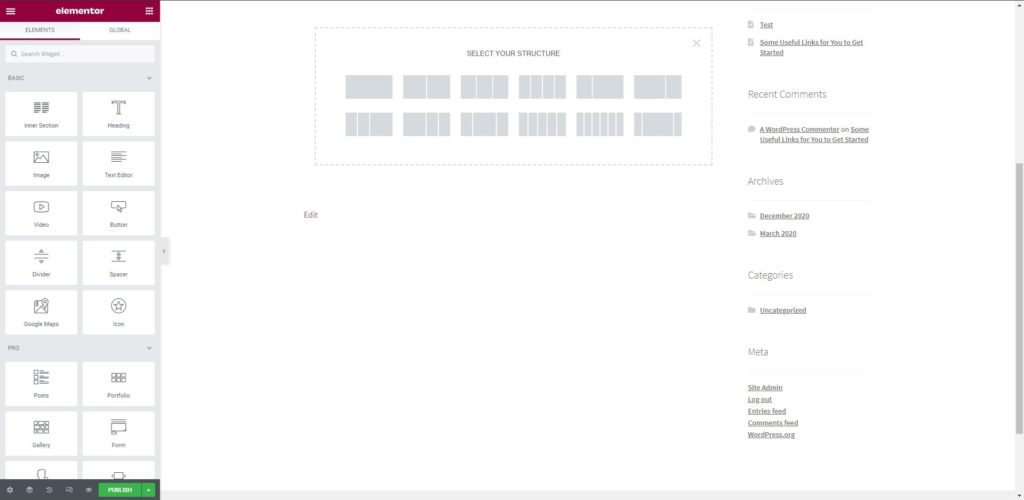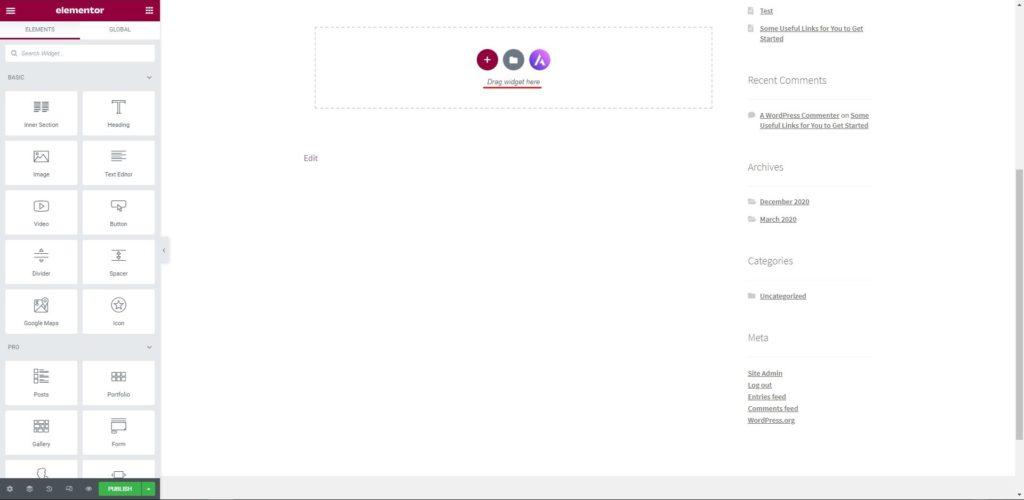How to migrate WPBakery to Elementor?
Table of Contents
Are you using WPBakery and want to migrate WPBakery to Elementor? Well, you are at the right place. We will see the exact way on how you can do it with ease. We will see multiple ways to do it. In this way, you will know how you can do this. The guide will also cover whether you should be converting WPBakery to Elementor or not. So, if you are confused and seeing this, this guide is the perfect suit for you. We will begin with the basics of the page builder. As you already know about WPBakery, we will directly get to the Elementor builder.
Why migrate to Elementor from WPBakery?
This is the first question that might come to your mind after you read all about migration. You might be wondering why you should migrate your website from the existing page builder to another one.
Well, the simplest and the best answer here is because of the feature and ease of use. Elementor is one of the most popular builders with tons of features. The features, number of widgets, and customization abilities are at the best level possible. Hence, you can have the page in whatever way you want.
Not just limited to this, you can also customize it more with the paid plugins. There is Elementor pro which is the paid version of Elementor. If you don’t want to use the paid version from the official website, you can also go with third-party addons. There are many free as well as paid add-ons from third-party developers. You can use them to add more features to the Elementor.
Almost every feature that you want to add will have multiple options. In simpler words, you can either get the official pro version or you can also get the third-party addons. Even in third-party add-ons, there will be multiple options from which you can choose. Hence, it will make the work a lot easier.
These are the reasons why people go with Elementor.
If we talk about the disadvantage, there is one big disadvantage that you will face. This is only applicable if you go with the Elementor pro version. The disadvantage is that you will have to pay a monthly fee.
This might leave you thinking whether you should migrate from WPBakery to Elementor, right? Well, let’s talk about it and get a perfect answer for the same.
Should you migrate from WPBakery to Elementor?
We will see the positive and negative sides of these. We won’t just see one side and tell you that you should do it.
So, let’s see the positive side first.
- Elementor has more features than WPBakery.
- You can customize each section in the way you want. There are no limitations here.
- Elementor supports more themes. Hence, you don’t even have to worry about the theme.
- Further, the good thing about Elementor is that you can also build the header and footer if you go with the pro version. So, it’s like having a custom theme for your website built with Elementor.
- Not to mention, it’s extremely easy to use.
Now that you know the positive side, we will see the negative side too.
- It will cost you a monthly fee to use the pro version. There is a free version also available. So, you don’t necessarily have to pay for it.
- The migration can be a tedious job if you don’t like designing and don’t want to pay anything. Like you might have guessed, there is no one-click plugin for the migration. So, it will be a tough job.
These are the only disadvantages you will face.
Still, wondering whether you should migrate or not?
Here is the exact answer. You should think about migrating if you
- Don’t think WPBakery has enough features for customization and widgets.
- Use a theme that is not compatible with WPBakery.
- Want to migrate to Elementor for specific features.
In the same way, you should leave the thought of migration if
- The current builder is working fine and you don’t have any complaints.
- You don’t want to pay anything and nor want to put the efforts into migration.
This will make things clear, right?
How to Migrate WPBakery to Elementor?
We will now begin the steps to do the same. Here are the exact steps you can follow and you can migrate the page builder.
Also, we highly recommend you read the entire guide first before you do any changes. We are also going to see one unique method which you might love. If you plan to implement that, you might not even have to do all these things. So, read the entire guide and then start doing all these.
Getting things Ready
The first thing is where you will have to make all the things ready for the migration process to work smoothly. We will see how you can do it and what are the important things to keep in mind here.
Backup: The most important thing is the backup of your entire website. If you don’t have enough space, you can take the backup of the pages that are created by WPBakery.
Plugins: You can always activate the plugins before you get things started. You can always install the plugin before you make all the changes. You should start with installing Elementor. Don’t deactivate the WPBakery plugin right now. We will do it after the migration.
Partition: You should always see that what are the things made from the WPBakery and what are the elements made with other plugins. You can keep them aside or just make a note for them.
Know the Basics: You should then see the exact colors of the page, the typography of the page, etc. These are some basic things that you should know. You can hit the edit button in the page builder and see all these things. You should keep a note for all of them.
Now that you have the basic things ready, let’s get started – How to Migrate WPBakery to Elementor?
Do the Basics
We will first create a page with Elementor and do the basic settings. Here, we will add the global settings first.
There are some of the basic global settings that you need to do. For example, you can add global typography. This will reflect in the entire page. So, when you add text to the page, it will be in the same font and format. This will save your time and your work will be a lot easier. Hence, you should surely do this.
The main global settings that you need to set are colors and typography. The rest of the things can be done during the editing mode. So, there is nothing to worry about it.
You also need to set the layout of the page. If you are creating a landing page, you need to have a completely blank page with no header or footer. So, set the page, and then you can proceed to the shortcode.
Thereafter, you also need to set the shortcodes that are from other plugins. For example, if you are using a slider plugin, you can add the shortcode from the slider. This is how you can do the basic editing of the page builder.
So, make sure that you properly analyze the page and set all the options.
Get the Sections Ready
Your next step is to get the sections ready. One of the most important things here is the section. You should ensure that the sections are perfect and they are just like the old page builder.
So, create a new section in Elementor and add the columns here. You can also set the width and edit the columns if you want.
The next thing is optional as you can do it while you create the columns or you can do it after creating the columns. If you wish, you can also add the widgets. Don’t customize it yet, just drag and drop the widget in the column. So, you will know what to do.
By the end of this step, you will have the basic layout ready. This will include sections and columns.
Customizing and Adding the Widgets
The next step is where we will add the widgets to the columns. If you have done it already, you can ignore this. If not, it’s the place where you will add the widget.
The next thing you need to do is customize them. You can always use the left panel to do so. There are various tabs where you can explore and make customizations. There are few tutorials available on Elementor’s website. You can also check it out and then make the customizations.
This is also the place where you will add the content and the images. You can copy the text from the existing page and paste it here. In the same way, you can upload the image as well. This is a very important task and you should check things twice before you get started.
Lastly, you can finalize the changes.
Finalization and Cleaning up
The last step is where you can do the finalization of the pages and then clean up the rest of the things.
For the finalization, you can compare Elementor’s page with WPBakery’s page and see if you have successfully migrated WPBakery to Elementor. If some things are missing, you can do them as well.
The last part is the cleaning up. This is where you will remove the WPBakery builder plugin from the website. You should also remove all the shortcodes. You can run a shortcode cleaner and that’s it.
Thereafter, you will have to change the permalinks of the page set the links. For example, you can set the Elementor page as the homepage, etc. This is yet another important thing you need to do.
Now, if you don’t want to do any of this work, there is one easy technique you can use.
WPBakery to Elementor Migration Service
We will now see the easy way to do it. It’s an easy way using which you can migrate WPBakery to Elementor but it will cost you money.
You can always go with the WPBakery to Elementor migration service. There are many WordPress maintenance service that also includes migration service. You can pay for the service and their team of experts will migrate your WPBakery builder pages to the Elementor pages.
They will create a new page and design it for you. Usually, the charge is taken depending on the design and the depending on the length of the page. You will have to pay per page. So, if you have pages, you will have to pay more.
This is how you can get things started. As the content of the page is already created, you won’t have to spend more money. For a majority of people, this is the best way to migrate WPBakery to Elementor and get things started.
As the team has got the experience, you can migrate your pages in no time. This will ensure that you are getting the best out of it. You can create the new pages in less time. In the meantime, you can focus on the business side of your company. Hence, you can focus on the revenue and leave the technical part to the experts. On the other hand, if you are a good designer, you can do it yourself.
Final Words about How to migrate WPBakery to Elementor
To conclude, this was all about how you can move WPBakery to Elementor. We saw one manual way where you can do all the things by yourself. We saw the exact steps on how to do it faster and better. On the other hand, if you don’t want to put in so much effort, you can always go with the service and get things done in no time. This is the best way to save time. So, you can choose whether your want to save time or you want to save money. Both will give you similar results.
Frequently asked questions
Can I migrate WPBakery content to Elementor without losing any design elements or functionality?
Yes, you can migrate WPBakery content to Elementor without losing design elements or functionality, but it may require manual adjustments and reconfiguration. While Elementor provides import tools for content migration, some design elements or custom functionalities specific to WPBakery may not translate directly. You may need to recreate certain elements using Elementor’s widgets and features to achieve the desired design and functionality.
Will migrating WPBakery content to Elementor affect my website’s performance or load times?
Migrating WPBakery content to Elementor may affect your website’s performance or load times, depending on the complexity of the content and the efficiency of Elementor’s rendering process. Elementor generally offers performance optimizations and caching mechanisms to improve page load times, but extensive use of dynamic elements or heavy customization may impact performance. It’s advisable to test the migrated content and optimize as needed to maintain optimal website performance.
How can I ensure that the migrated content from WPBakery to Elementor retains its responsiveness and compatibility with different devices?
To ensure that the migrated content from WPBakery to Elementor retains its responsiveness and compatibility with different devices, review and adjust the layout, styling, and settings within Elementor’s editor. Elementor provides responsive design controls and preview options, allowing you to optimize content layout and styling for various screen sizes and resolutions. Test the migrated content on different devices and screen sizes to verify responsiveness and make adjustments as necessary.
Are there any considerations or limitations to be aware of when migrating WPBakery content to Elementor?
When migrating WPBakery content to Elementor, consider any custom elements, shortcodes, or functionalities specific to WPBakery that may not have direct equivalents in Elementor. Certain WPBakery elements or features may require manual recreation or replacement using Elementor’s widgets and features. Additionally, compatibility issues with third-party plugins or custom code implemented with WPBakery may arise during migration, requiring troubleshooting and adjustments.
Can I revert changes made during the migration process from WPBakery to Elementor back to the original state or previous version?
Yes, you can revert changes made during the migration process from WPBakery to Elementor back to the original state or previous version by restoring backups or using revision history features if available. Additionally, if you’ve documented your changes or saved previous versions of your website, you can refer to these records to revert to the original content or design configuration. It’s essential to maintain backups and version control throughout the migration process to facilitate rollback procedures if needed.