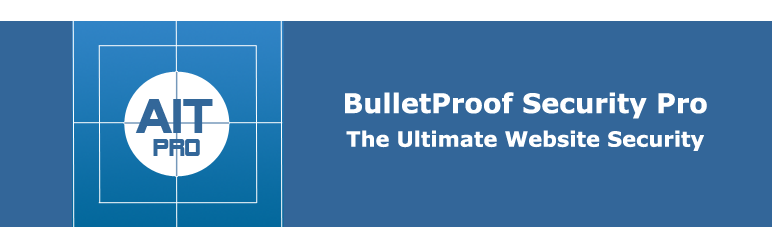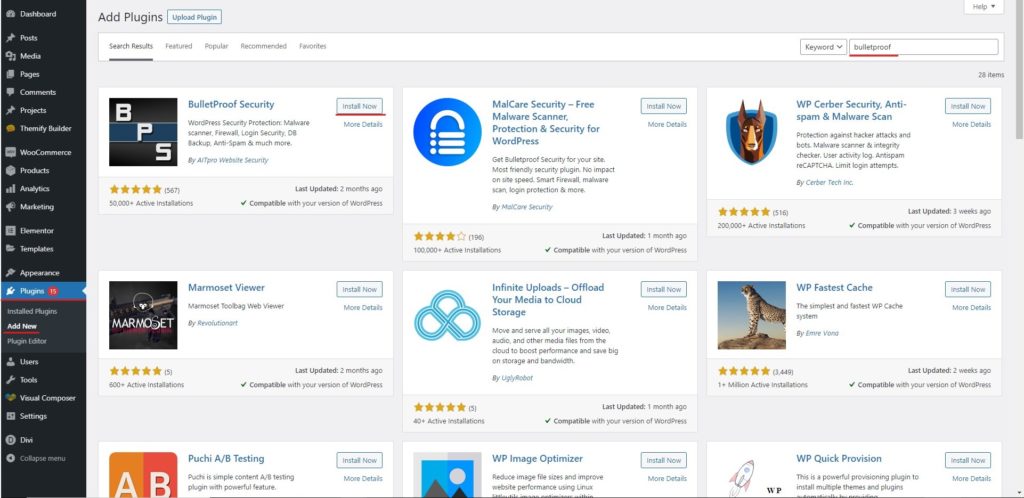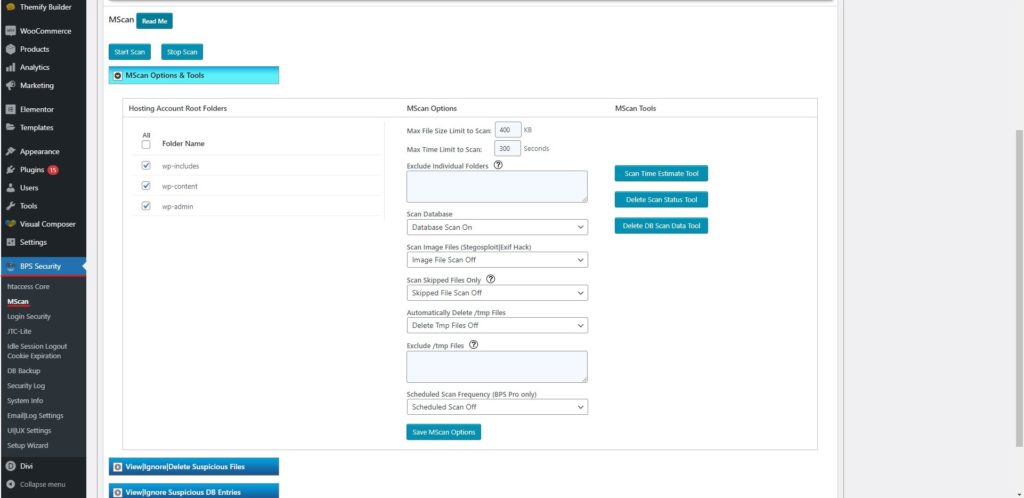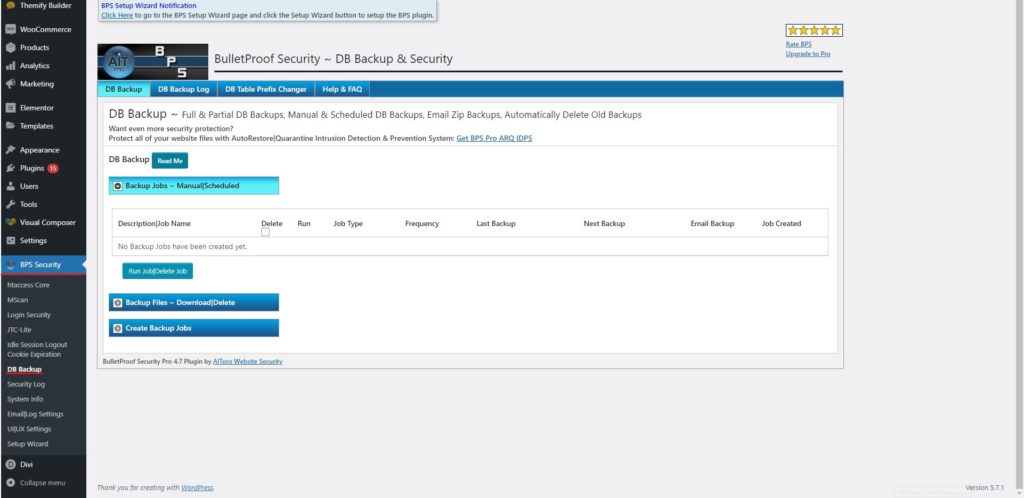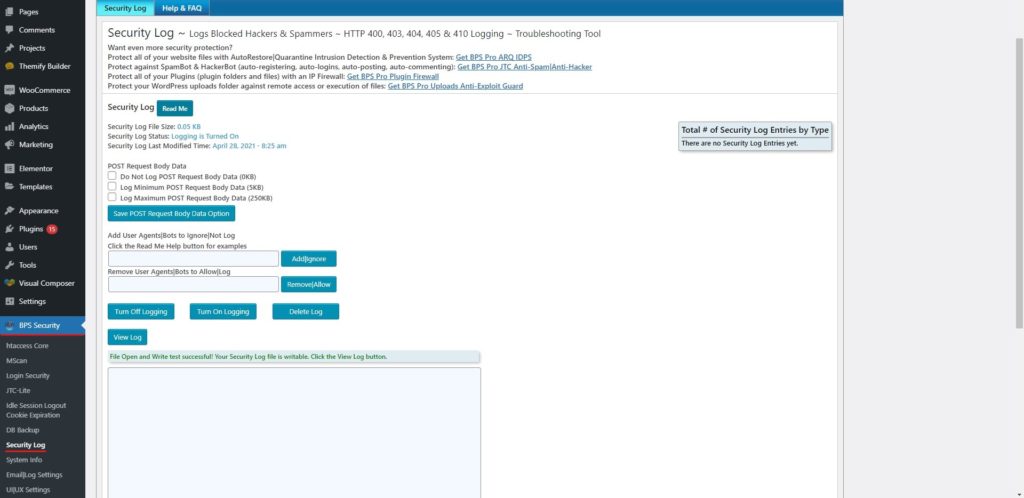How to Set Up BulletProof Security?
Table of Contents
Want to make your website bulletproof, here are some of the ways you can do it. There is a plugin called Bulletproof security that you can install and use on your website. We will see more about it. The guide will begin from the most basic part where we will see the overview of the plugin. We will then start with how you can install the plugin. The article will then go from the configuration part to everything you need to know about the plugin. By the end of this, you will come to know all the things about the plugin. So, stay tuned and find out all the good gems hidden about the plugin.
We highly recommend you to check out the guide as it will surely give you some of the best tips you can use to ensure that your website will be secure.
Overview of Bulletproof Security
Bulletproof security is a plugin that you can use to secure your website from all malware and vulnerabilities. As the name says, it will ensure that your website is bulletproof and you are getting proper security for your website. When you have activated the plugin, it will take care of all the things that you need to keep in mind regarding security.
Therefore, you can rely on the security of the website when you are using this plugin. You will get a malware scanner, vulnerability scanner, firewall, etc. Various other features will increase the security of the website. Therefore, you can surely use this plugin here.
Just like many other plugins out there, you will get two versions. You can either go with the paid version where you will better security, if not, the free version is also quite good.
Even in the free version, there are a lot of features you will get. If you update it to the paid one, you will get more and better features. Therefore, you can surely try out the free version at the first and if you like the plugin, you can go with the paid version.
For most of the websites out there, the free version is surely enough and you can go with that version. Therefore, you won’t have to pay anything.
For beginners, this plugin is very well suited as you will get the one-click setup wizard. This is will help you to complete the setup within a couple of seconds. You won’t even have to configure it. However, if you want advanced features, you can surely configure them.
Installing the Plugin
As we mentioned, we will start with the most basic thing that is how to install the plugin. You can easily install Bulletproof security from the WordPress plugin directory. For that, you will have to open the WordPress dashboard. You can then head over to Plugins and then hit the Add new plugin option.
You will see a list of plugins and you will also see some of the tabs above it. The tabs will tell you which type of plugin you will get here. There will be tabs such as popular, etc. Now, you don’t have to look for any other tabs. You need to use the search bar given in the right top bar.
In the search bar, you can type “Bulletproof security” and install the plugin that comes up. It will show you the plugin directly when you search it. You can install the plugin from there. As soon as you install the plugin, you will see the new button that says activate. You can activate the plugin if you are all set to use the plugin.
If you have the zip file of Bulletproof security, you can upload that too. You will see the option Upload Plugin where you can add the zip file.
Setup Wizard
As soon as you install the plugin, it will first start with the setup wizard. The setup wizard is one of the interesting things where you can make the changes.
It’s a one-click setup wizard. You can easily carry on the setup. When you have activated the plugin, it will simply take you to the setup wizard. The setup wizard will allow you to change all the things.
However, the default options will already be set for you. The default options are the preferred options that will ensure the security of the website. Therefore, you can surely carry on directly without changing any option in the list.
You can directly continue with the same list as it has all the things that you will need. In most cases, you won’t have to worry about changing the options. As the options are already set, you can surely start using the one-click setup wizard.
The one-click setup wizard will allow you to configure the plugin in no time. You can easily do that with ease. After the configuration, you can continue with the setup.
The setup wizard is also available in the free version of the plugin as well as in the pro version. So, it doesn’t matter whether you are using the free version or you are using the paid version, you can surely use the setup wizard.
If you have done the setup wizard, you won’t need to do the rest of the things. Therefore, you can directly continue without worrying about the rest of the options. However, if you want to configure the options, you can surely check out the rest of the guide about WordPress BulletProof Security.
Auto fix
This is very much similar to the setup wizard. Here, you will get the one-click feature. You can easily scan the website and clean it. It will allow you to scan the entire website for all the possible vulnerabilities and when you get the vulnerabilities, you can remove them with one click.
It will also whitelist the settings that are most needed. It comes directly after you complete the setup wizard. The setup wizard will do the basic thing and if you want to clean up the website right after you do the setup. You can surely use this option. This is why it’s one of the most popular options.
People especially who are beginners might be confused about what to do next. Therefore, they have given all the things in the auto mode. You can run the setup and then do the cleanup.
This is why beginners use the plugin. They don’t have to configure the plugin and do the options. With this, you can use this plugin without having to worry about all things.
Backups and DB
Here most of the things are done in the auto-setup wizard. Therefore, you don’t have to do the configuration there. Most of the things are already done for you. In this way, you can directly start using the setup wizard to set up the plugin.
However, the backups are something that you need to keep in mind. It allows you to take the backup The DB backup feature is something that all people love. You can either use the manual backup option or you can use the scheduled backup. There are various backup options that you can use here. That’s why you will be a great advantage here.
You can schedule it as per your need and requirements. Thereafter, you can save the changes and you will be done.
Talking about the database, there is one more feature that you will get which is IDS. IDS stands for Intrusion Detection System. It will monitor the database and detect the intrusion. It will also give you the status. If there are any corrections, you can use the DB diff tool that comes inside it.
There are many similar features you will get. Not to mention, it’s not just about the database, the plugin will also measure the file manager. It will monitor all the changes.
Further, it can also use the DB prefix changer. You can easily keep an eye on the database. The database prefix changer will keep your database secure.
Advanced Features – WordPress BulletProof Security
Now, there are many other features that you will get when you have started using Bulletproof Security. If you are a beginner, you might not be knowing about all these features. This is because all the features mentioned here are a bit advanced.
However, the plugin makes sure that you don’t need to configure them all. All the options are already set for you. Therefore, you can easily start using the plugin even if you don’t know about the advanced features. We will see the rest of the things here.
It will also allow you to manage all the cookies wisely using auth cookie expiration. Cookies play a very important role in getting hacked. Therefore, if you can manage your cookies wisely, you can keep your website secure.
It also has ISL. ISL stands for Idle Session Logout. As the name says, it will log out your session if you keep it on for a while. Many times, we keep the session open. If not you, one of your admin might also keep the session open and then forget about it. If you want to secure your website from all these attacks, you can turn on the ILS. In this way, the plugin will log out the user after a certain time. This is yet another interesting and useful feature that you can use.
The next thing is known as UAEG. It stands for Uploads Folder Anti-Exploit Guard. If the attacker gets access to your uploads folder, they will get all the things on your website. To keep your website secure from the upload folder, you can use the anti-exploit given here. It also has many other things such as IDPs which is an Intrusion Detection and Prevention system.
Small Yet Useful Features
If you are looking for some of the small yet useful features, you can surely check out these. These are some of the best features which are small but yet extremely useful.
One of them is logging. It will log all the things, whether it’s about security or it’s about the errors. It has HTTP error logging where you will see all the HTTP errors. In the same way, you will get PHP error logging where you can see and troubleshoot PHP errors.
Last but not the least, you will get the security logging. This will note all the changes made regarding security. You will see all the security logs in the Security logging option.
There is a UI theme changer. You surely might get bore with the same layout and UI. Therefore, there are three skin packs given that you can try out. The three skins are great and you will also get all the three skins in the free version. Therefore, you can surely feel the change by changing the theme.
You might have heard this at a lot of places that it’s important to update your WordPress. This will allow you to stay updated with the security. Bulletproof Security also has a feature regarding the same thing. Here, you will get automatic updates. With the automatic updates, you can update your WordPress, plugins, and themes without having to worry about any single thing. It will automatically update all the things. This is another small yet very useful feature.
There are many more similar features that you will get here. All of them will help you in some way or the other. Therefore, you can use all these features.
Final Words about BulletProof Security
To conclude, this was all about how you can set up the Bulletproof security plugin for your website. You can surely start using the free version and use the auto setup wizard to complete the setup. When you complete the setup, your plugin will be working. Thereafter, you can simply check the plugin regularly to see the security of the plugin. Just like all the other plugins, you will get the dashboard where you can see a quick summary of the security of your website.
Our Blogs
How to get started?
Learn more