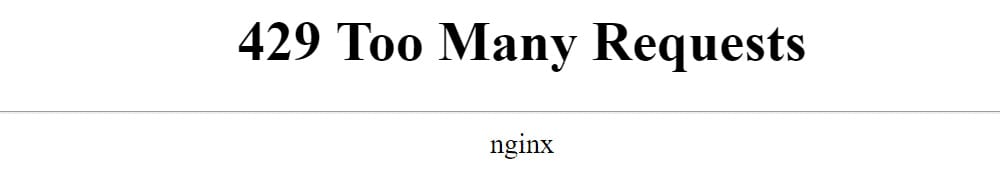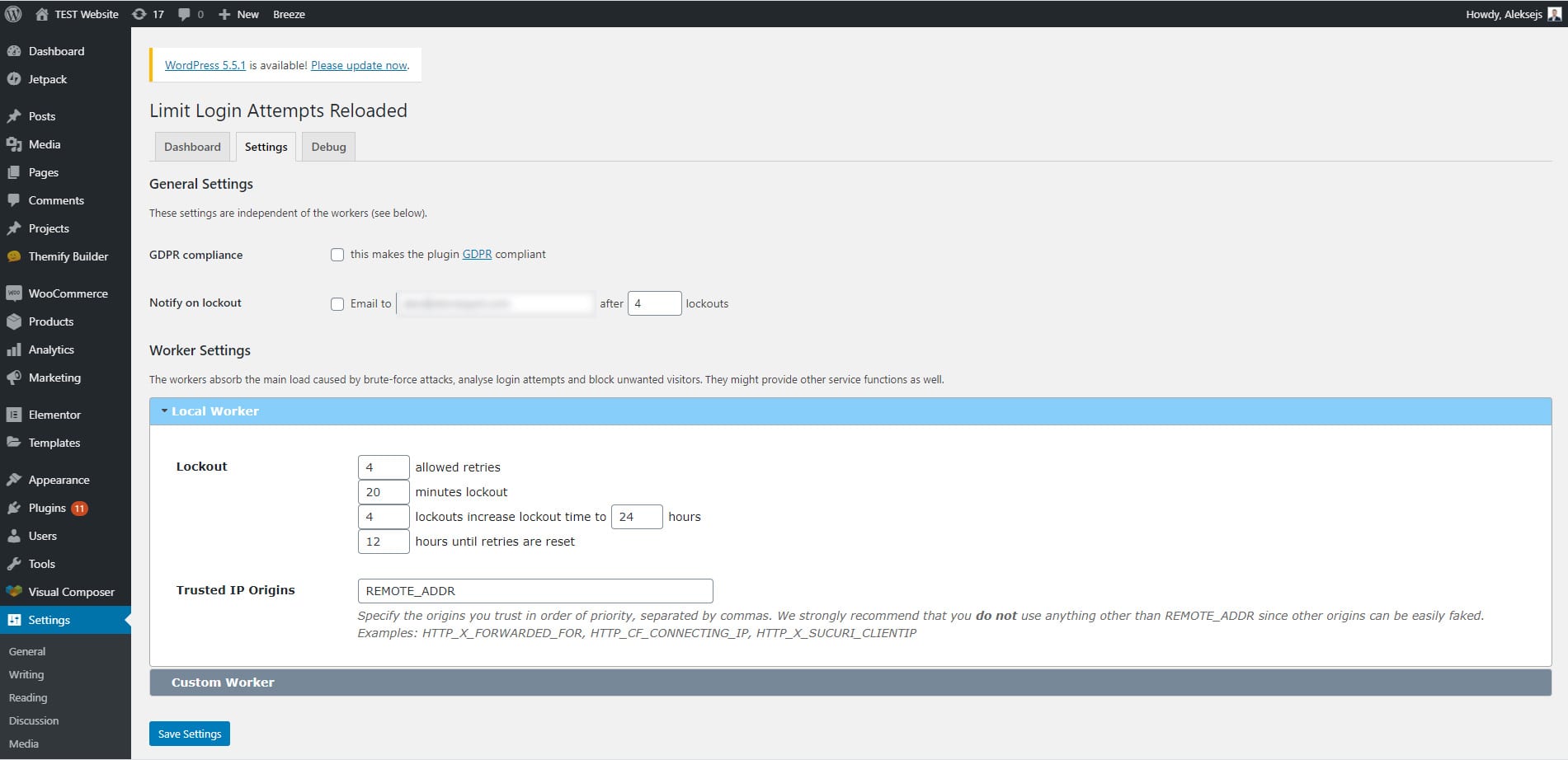How to Fix 429 Too Many Requests Error in WordPress
Table of Contents
Unlike all the errors, 429 too many requests error is not something that you should take it lightly. Your website might be under attack or someone might be trying to log in to your WordPress. If the requests continue, you might exhaust all the limits and your hosting provider might also ban you.
Therefore, you need to fix 429 too many request error in WordPress as soon as possible. Don’t worry, we are here with you. You can follow all the tips given below and it will be solved easily.
Overview of 429 error in WordPress
As the name says, it is an error where too many requests are sent to the webserver. There could a lot of reasons for this. Here are some of the popular reasons why this error occurs.
- Someone is trying to brute force your website. They are sending a lot of requests to check the website.
- One of the plugins is misbehaving which might be the reason for the error.
- Some huge processes are going on on your website such as you are taking a backup of your website or a script is running which automates the tasks.
These are the possible cause of 429 error in WordPress. We will now see how you can fix 429 too many requests error in WordPress.
We will see all the tricks one by one.
Fix 429 Too Many Requests Error in WordPress
Before we move on to the ways, make sure you take the backup of your website. It is necessary to have the backup of your website before we move on to the next thing.
Check the Basics
Well, we will first see the basic reasons why this error is caused.
- You are taking backup of your website. If the backup processor or restore process is going on, it might increase the requests.
- You have opened a lot of tabs with the post/page/product edit option. All of them sends autosave requests constantly. This will increase the number of requests
- You are running an automated testing process.
- One of the plugins is doing some process like checking for viruses or optimizing the images.
If one of these tasks is going on, you can wait for a couple of seconds and reload the page. If not, you can disable the task. With that being said, let’s move to the real solutions.
Plugin is Misbehaving
Like we said above, one of the plugins might be doing some process which is causing too many requests. But what if the plugin is not doing any task and you still see the error? Well, there are possible reasons that one of the plugins might be misbehaving. So, we will first fix that plugin and see if the requests decrease or not.
You can simply open the file manager and change the name of the plugin that is misbehaving.
Easy to say, hard to do, right? How can you know which plugin is misbehaving?
The easiest way to find out which plugin misbehaving is by checking which plugins you have. Generally, the plugin which has to do something with optimization might be misbehaving.
You can also see which was the last plugin you activated. Deactivate them and see if it fixes the issue.
If not, you can change the name of the plugin folder. This will deactivate all the plugins. You can see if the issue is fixed or not. You can then activate all the plugins back to see if the error is still there. If the error continues, you need to deactivate all and activate all the plugins one by one to know what is causing the issue.
As we are done with the plugins, the same applies to themes. You can change the theme and set the default theme to see if the error fixes or not. In most cases, it will fix the issue.
If any of these do not work, you can continue with the next trick which is about increasing the security of the website. There are good chances that someone might be attacking your website which is why you are seeing these errors. You can increase security.
Increase the Security
Brute force is one of the most common attacks that you might see when such error comes. If someone is attacking your website, the best way to overcome it would be to increase the security, right? That’s what we will do here. We will increase the security of the website.
Here are some ways to increase the security of your WordPress website.
Limit the Login Attempts
The first thing you can do is limit login attempts. You can use plugins like Loginizer or Limit Login Attempts to limit the login attempts. You can set the limit by yourself in these plugins. The standard limit would be 3 or 5 failed attempts. Thereafter, the plugin will bank them for some hours. If it continues, it will block them.
Security Plugin
The next way would be to use a security plugin on your website. If you are using a security plugin, there are very few chances that something like this will happen. You can us WordFence or Sucuri to secure your website. These plugins will increase the security of the website and protect you. It will also fix 429 too many requests error in WordPress. So, make sure you install the plugin.
Change Login Page URL
Did you know, you can also change the login page URL in your WordPress? You can change the login page URL. It will limit the attempts as the attacker won’t find your website’s login URL. You can replace the login URL. Make sure you know what’s the URL. It would be hard to recover the name if you forget it. So, it is necessary to know the name before you continue to make the changes.
This will increase the security of your website else you can try the next method.
SSL and CDN
SSL stands for Secure Socket Layer and CDN stands for Content Delivery Network.
These are the two next things you need to increase the security of your website.
SSL is generally paid but you can still get Let’s Encrypt SSL which is free and does the work. It will add HTTPS in front of your website making it easier to do things. You also need a CDN along with SSL.
A CDN will increase security as well as the performance of your website. It will load the website from the nearest location possible. So, this will also increase performance.
Talking about security, there are some other things that you will get here. The CDN will automatically remove all the unknown visitors or bot attacks. So, if an attacker is trying to attack your website, the software won’t work at all.
This is something that you need. Even if you are not facing this error, you should surely try this one. It is very much useful and will increase the performance which you need on your website.
Therefore, we highly recommend you to try out both of these.
Talking about SSL, if you are using an SSL plugin like Really Simple SSL or something else, you also need to check the configuration of that tool. If the plugin isn’t configuring properly, it might cause issues.
You can also try to disable that plugin and try to change all the internal links. Change all the internal links to HTTPS and this might change the entire scenario.
Contact the Hosting Support
The last thing you can do is to contact the hosting support. You can also check out the logs before you contact the hosting provider. The logs will tell you what needs to be done.
If you can find the source in the logs, you can surely fix the issue by yourself. It will also tell you the line number.
However, if it doesn’t work, you can surely contact the support. The support of the hosting will tell you why this error is coming. They can also fix it from their side.
Therefore, you can surely ask the support team fo the issue. They will tell you what to do and will also fix it for you. You can talk to them via live chat or you can also open a ticket if you want. It is surely your choice of what you want to do. The support team is the reason why you should choose better hosting.
Final Words
To conclude, these are some of the ways to fix 429 too many requests error in WordPress. You can check out all these methods and see which works for you. We highly recommend you to use SSL and CDN along with other stuff. This will increase the security of the website and also increase the performance of the website. Therefore, you should surely do this. Don’t forget to check out the resources of your website to make sure that the requests are less.