
WordPress.org vs WordPress.com: What is the difference?
Table of Contents
May 8, 2020/Edvins Gailums/For Web Developers, For Webmasters, Infographics
This article is all about seeing the main difference and seeing the complete WordPress.org vs WordPress.com comparison. When you are starting a blog or a website, you will always hear that WordPress is the best. But when you open WordPress.com, you will get a unique interface than what you see, right? That’s because WordPress.org and WordPress.com are two different things that you should know of.
Overview of WordPress.org vs WordPress.com
We will first see the basic difference between the platforms.
WordPress.org is the place where you will have to download the WordPress software. You will then have to install it on a hosting account. You will need a hosting account if you want to run WordPress.org. Most of the hosting services also offer one-click installation. You can just go to the hosting provider and install WordPress from there. When you install WordPress on a hosting website, you are installing WordPress.org. It is a self-hosted script using which you can create any type of website. Most importantly, it’s free to use.
On the other hand, if you don’t want to get your hosting, you should go with the WordPress.com. It is a hosted service where you can create your account, set up your website, and it will be running in the flow. You can set the themes from the given options. It will take less than minutes to set up your website. However, you don’t own the website and you have several limitations. Also, WordPress.com is not completely free, it has a freemium model.
We will discuss more it as we go deep into the comparison of WordPress.org vs WordPress.com.
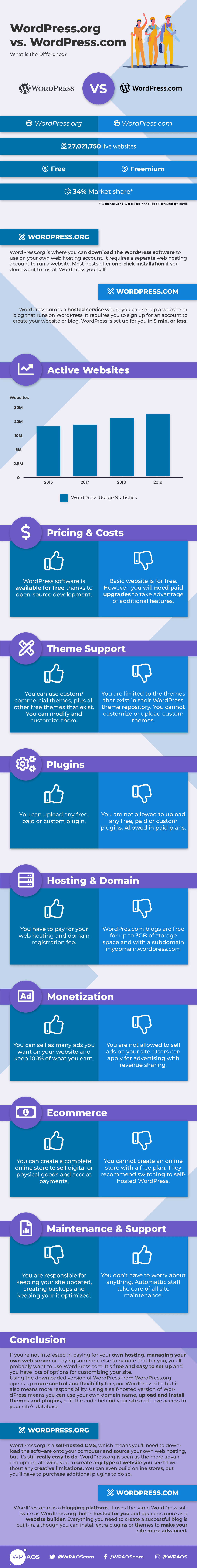
Share this infographic on your website:
<a href="https://www.wpservices.com/2020/05/08/wordpress-org-vs-wordpress-com-what-is-the-difference/" target="_self"><img src="https://www.wpservices.com/wp-content/uploads/2020/05/WordPress.org-VS-WordPress.com_.png" alt="WordPress.org WordPress.com Infographics" height="9862" width="1240"></a>
Active websites
There is no competition here. The total number of active websites are counted combined. In simpler words, both WordPress.org and WordPress.com are counted when they are counting the total number of active websites.
Talking about the overall popularity, the active websites in 2016 was more than 18 million. The score kind of remained the same in 2017 too. However, it reached more than 20 million in 2018. By the end of 2019, more than 25 million active websites were running on WordPress.
As of now, there are more than 27 million live websites that are using WordPress. It has 34% of the market share in total.
Pricing and costs
Let’s see more about pricing and costs. As we already discussed, WordPress.org is free to use. However, you will need to pay for the hosting account. The hosting price may vary depending on the provider you choose to go with. As WordPress.org is open-source software, you will get the main software for free.
On the other hand, WordPress.com is a freemium platform. That is, you can get the basic version for free where you can get the primary features of the blog. If you want more features or you want to extend the functionality of the WordPress.com website, you will need to upgrade to a better plan. The rest of the plans are paid.
If you take the overall costing, WordPress.org will cost you less (adding the hosting pricing too) as compared to WordPress.com. However, if you just want a normal blog with no monetization, you can go with WordPress.com free plan. It doesn’t provide more features but if you just want a blog, it’s perfect.
Theme support
To design your website, you can import and customize one of the themes available on the platform.
WordPress.org has thousands of free themes from which you can choose one. If you don’t find the perfect theme, you can go with the premium themes too. There are thousands of premium themes provided by the developers. You can get one of those themes if you want a standard-quality design. Further, if you are not satisfied with any of them, you can create your theme. All the themes that you get here are responsive and load fast.
On the other hand, WordPress.com does have some of the in-built themes but they are a very limited amount. You can’t get the third-party themes here and neither you can upload your theme. You will have to choose the themes from their theme directory. They do have some of the great options but the main point here is that they are very limited. All the themes that you get in the repository will load fast and all of them are mobile-friendly. So, except for the number of options, there are no other issues.
Plugins
One of the important things that every website needs is plugins. There are various types of plugins that your website should have. It will increase the features and the functionalities of your website. Plugins are necessary if you see your website as a long-term goal and you are thinking to make money from your website in any manner.
There are thousands of free plugins available in the free plugin directory. No matter which plugin you want to install, you will get more than 3 choices to choose from. Due to a large number of available plugins, you will get all the features that you want. Further, if you want, you can surely develop your plugin in upload it here. It allows you to not only install the paid plugin but you can also install custom plugins. Here.
On the other hand, we have WordPress.com. It doesn’t allow you to upload any free or paid plugin. You can’t even upload your custom plugin. To upload it, you will need to upgrade your plans. This becomes quite irritating if you are just getting started.
So, comparing WordPress.org vs WordPress.com in terms of plugins, WordPress.org is a clear winner here.
Hosting and domain
Now, let’s talk about the main point that most of you people are afraid of. We will see a bit about hosting and domain names. As we have stated above, WordPress.org is a self-hosted platform. Hence, you will need to get a hosting account and pay the registration fee. Most of the hosting providers offer unlimited space. Depending on the plan you choose to go with, you can host 1 or unlimited websites in a hosting account.
Also, all the hosting providers offer a one-click installation for WordPress websites. You can easily install WordPress in your hosting account with just a few clicks. The rest of the customization and setup is also easy and quick.
On the other hand, WordPress.com offers a free space of 3GB where you can store all your data. Further, it also gives you a subdomain for free. If you want more space, you can surely upgrade the plan and get more storage space there. The good part here is that you don’t need to set up the hosting account and set up WordPress. Everything will be done for you. All you need to do is create your account and start creating the website you want. The customization is easy and fast.
When it comes to WordPress.org, you will own the script, code, and content. So, you can do anything with it. Whereas, you can’t say that you own the WordPress.com blog. They can terminate you anytime they want. So, this is the biggest disadvantage of WordPress.com.
Monetization
This is the part that most of the new bloggers were waiting or. If you are confused between WordPress.org vs WordPress.com, there are good chances that you are a blogger and looking for a platform where you can create a blog and make money with it.
Upon seeing the above-given factors, you might be thinking that WordPress.com is the choice for you as you can create a free blog, monetize it, and then invest that money in a higher plan, right? Well, you are technically wrong.
You are not allowed to sell your ads in the WordPress.com website. Even if you want to, you will have to apply for their revenue sharing program where the total revenue will be shared between you and the company. It will decrease your revenue a lot.
On the other hand, you own the WordPress.org website. You can sell any ads you want here and you get to keep 100% of your earnings. There are many plugins that you can install which allows you to keep the ads. You can set up the complete ads with those plugins.
Some of you might not be using the traditional ads method to monetize but you will be planning to use it as an eCommerce website, right? Well, that brings us to the eCommerce comparison between WordPress.org vs WordPress.com.
eCommerce
No matter whether you are starting or you are an expert, you will need eCommerce functionality at some point in your life. This will give you the details of all the things about eCommerce.
To begin with, WordPress.org is a popular plugin called WooCommerce using which you can quickly create the eCommerce store inside WordPress. It’s free and the setup will hardly take 5 minutes to complete. So, in just 5 minutes, you will have a working eCommerce website ready to make the debut. It’s free and there are also various other plugin options if you don’t want to go with WooCommerce. Further, you can get some of the coolest extensions as plugins. This will increase the functionality of the eCommerce store.
On the other hand, WordPress.com offers eCommerce functionality for the premium plans only. You can’t create an eCommerce store in the free plan. You will need to upgrade. Also, if you see the features, there are many missing features. Due to less number of plugins, it’s hard to implement all the features here. Unlike WordPress.org, some features can’t be implemented in WordPress.com due to the limitations.
Maintenance and support
Now, let’s talk about maintenance and support. It’s not only about creating and customizing the website, but you will also need to maintain the website.
WordPress.org is a self-hosted platform and hence, you will be solely responsible to update your website to the latest version. You will also need to take regular backup and keep the website well optimized for speed. Further, you need to take care of security too. Although, there are various plugins as well as several WordPress maintenance services that will take care of the things for you. So, it’s not a big issue if you are willing to pay a small fee.
On the other hand, WordPress.com will handle all the things for you. You don’t need to worry about maintenance such as security, speed, and performance. They will manage and handle all of these things. Further, the Automattic staff will also handle the updates of your website. So, you don’t need to worry about updating the software to the latest version. There is a backup facility given in the higher plan which might cost extra.
The only difference is that in WordPress.org, you will have to manage all the things or set up the automation. Whereas in WordPress.com, everything will be done for you.
Final words
To conclude WordPress.org vs WordPress.com, you might already be knowing which one you should choose.
WordPress.org will let you do anything with your website and also, they provide more flexibility. Further, you will own the entire website. There are thousands of plugins that will make your work easier whether you want to create pages or you want to extend the functionalities. If you want more, you can always go with WordPress care services.
If you don’t want to pay for hosting and are looking to try out things, WordPress.com is the one for you. You can create a basic website but there are many limitations. However, it is good for a personal blog (not for commercial purposes such as personal branding) and you are not planning to monetize it.
Overall, WordPress.org is the choice for most people as they provide more flexibility and control. However, you will need to invest some time to learn a couple more things here. Lastly, it is up to you on which platform you want to go with, we have covered mostly all things in WordPress.org vs WordPress.com comparison.
Why Website Maintenance is Important?
Importance of website maintenance is always the question for any business, regardless of its size. Owning a website is just like owning a brand new car.
See Why Posted inEdvins Gailums
WordPress Hacked? Malware Removal Service
Get your WordPress website fixed today.
FIX NOWRelated Posts
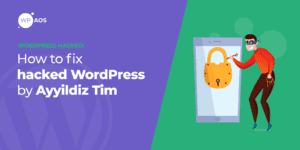
WordPress Hacked by Ayyildiz Tim
By Edvins Gailums | December 21, 2020
WordPress Hacked: dolohen malware
By Edvins Gailums | December 18, 2020
WordPress Hacked by MuhmadEmad
By Edvins Gailums | December 16, 2020
WordPress Hacked By Mister Spy
By Edvins Gailums | December 14, 2020IS YOUR WEBSITE HACKED?
WordPress Malware Removal Service
We fix any WordPress hack and make your website hackproof.
Fix My Website






