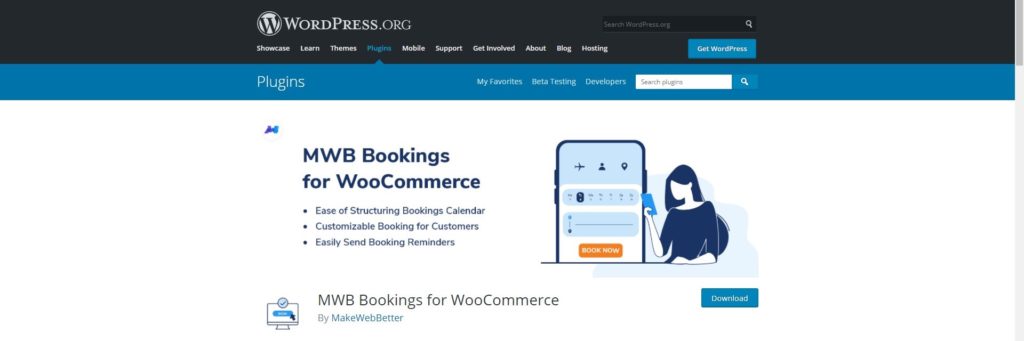Best WordPress booking plugins
Table of Contents
WordPress booking plugin, what it is, and what is it for?
Today we will learn what are WordPress Booking plugins. This plugin allows you to create a calendar, that allows visitors to make an appointment. It has a great use if you are working in the field related to direct meetings with customers. Any customer can make an appointment directly on the internet without calling you. Isn’t that convenient, you do not need to stick to your phone awaiting the call. For example, you are in the middle of an important meeting, when your phone starts to ring, isn’t that distracting?
Instead of this wy not to create a possibility for your clients to make an appointment, and later during the day respond to them if you can meet them in the requested time. Also, you can set it so that whenever you have the meeting, it will be shown in a different color. That will show those who want to meet with you that that particular time is already taken.
What kind of WordPress booking and an appointment form plugin to choose from?
When making your contact form, you might want to customize it, so that it suits your business requirements. But you need to remember that your booking form must have a few elements. Your booking form should be able to accept customer requests on available time slots divided into your business hours. As well as it should work on mobile phones since people use their phones more often than computers. Correctly made an appointment booking form will save their requests in Google calendar or your WordPress. Setting automatic email notification about a successful time reservation that will be sent to the customer once their request proceeds is a good idea. Let us take a look at the available plugins.
1. StartBooking
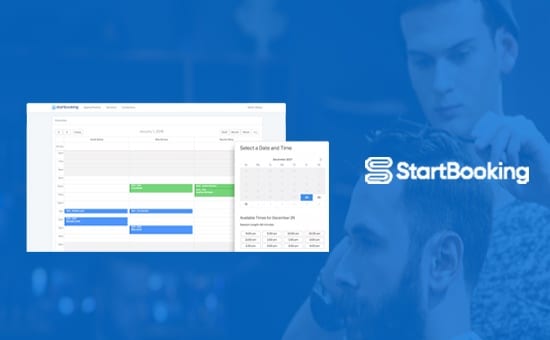
StartBooking is an appointment and booking form plugin for WordPress. It is very easy to use. This plugin allows you to quickly set up appointments and booking forms and add them to your website. Adding your working available time slots, days and hours, add users, and more. You can display the booking form on your website by simply selecting a page in plugin settings. To view all appointed bookings, you can log in to the plugin’s website and see them on your dashboard. It also works with Google Calendar that allows you to see all your appointments from any device.
Visit StartBooking
2. Booking Calendar
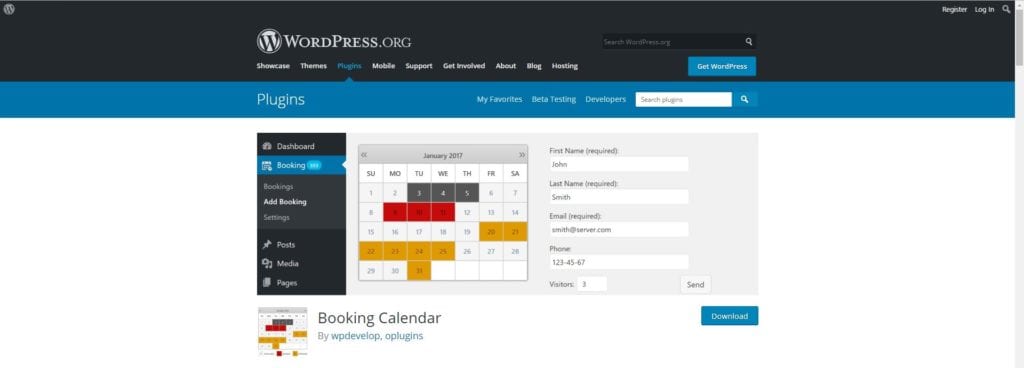
Booking Calendar is one of the best free WordPress booking plugins in the market. It is simple, easy to use, and well documented. It comes with a calendar view for both you and your website visitors. You can easily add your booking/appointment form to any WordPress post or page.
While it is simple enough for beginners, it is also very powerful and includes a whole range of options that can be configured from the plugin’s Settings page. It comes with built-in recaptcha to prevent spam, jQuery effects, and more. The customization of your booking form is included.
Visit Booking Calendar
3. MWB Bookings
The MWB Bookings for WooCommerce plugin makes your products or services bookable. Then use plugins to book appointments, book consumer items and accommodation facilities, and secure institutional spaces, among other things.
An increase in demand can directly affect the price of bookable products. When there is a high demand for certain able-to-book products in a specific location, this plugin could indeed easily assist you in establishing a WooCommerce bookings-based plan that includes the advantage of the extra surge prices.
This powerful plugin makes it easier to convert WooCommerce bookings into store-based consumer goods with subject-to-availability options, which is useful for almost any type of business.
Visit MWB Bookings
4. WPForms

WPForms is the best WordPress contact form plugin. It comes with a beginner-friendly drag and drop form builder that allows you to easily create any kind of form within minutes.
WPForms can be integrated with Google Calendar through Zapier but it doesn’t allow you to set working hours. However, if you already have WPForms installed, then you can easily use it to create a custom booking form. You will have to manually approve and confirm each appointment.
Visit WPForms
5. WP Simple Booking Calendar

WP Simple Booking Calendar is another WordPress booking plugin. Simply create a calendar and then add it to a post or page using the shortcode. It only allows users to book an entire day. This means there are no hourly time slots.
If you were looking for something very simple and basic for rooms, accommodation, or other per day offerings, then this plugin will do the job. For more complex items, look at the plugins we mentioned above.
Visit WP Simple Booking Calendar
6. Easy Appointments

Easy Appointments is a flexible and free WordPress appointment booking plugin. It allows you to easily add multiple locations, services, and workers. After that, you can create flexible connections with granular control of the calendar. It also allows you to customize the booking form by adding custom form fields.
Visit EasyAppointments
I hope that by reading this article on WordPress booking plugins you will get new ideas on how to optimize your website and personal time.