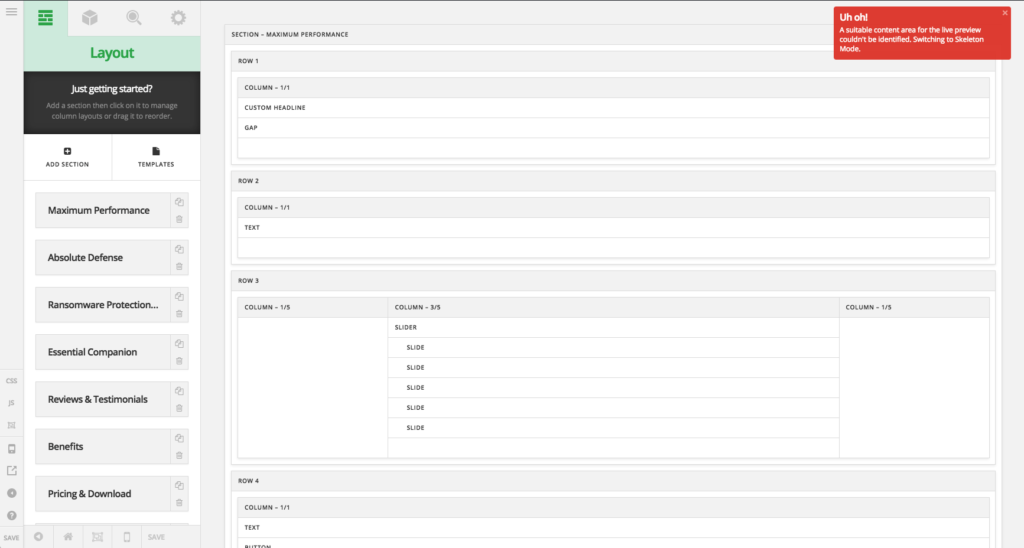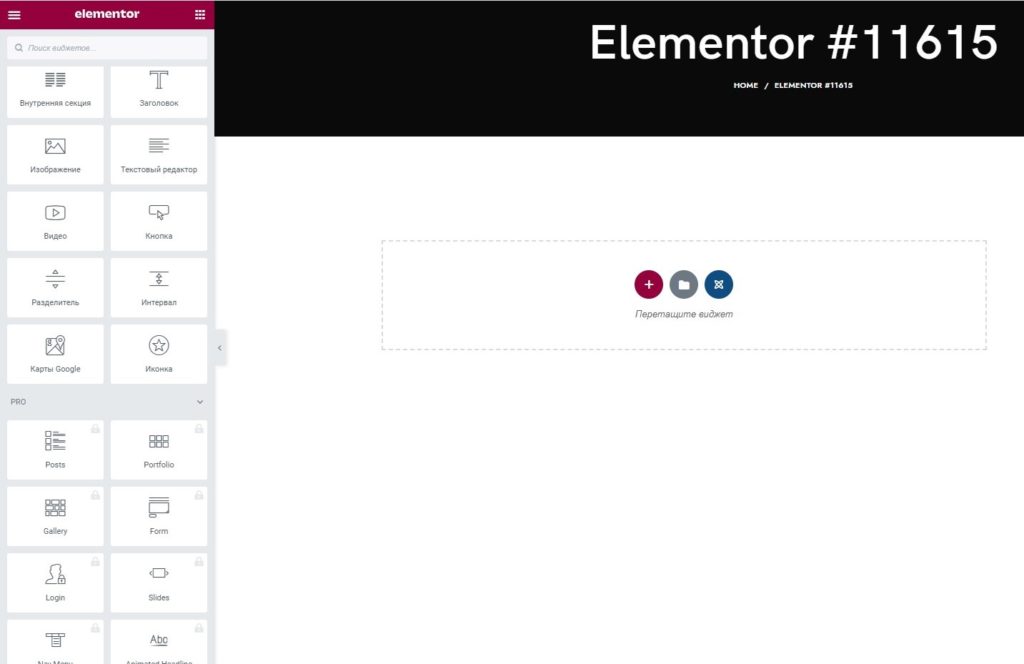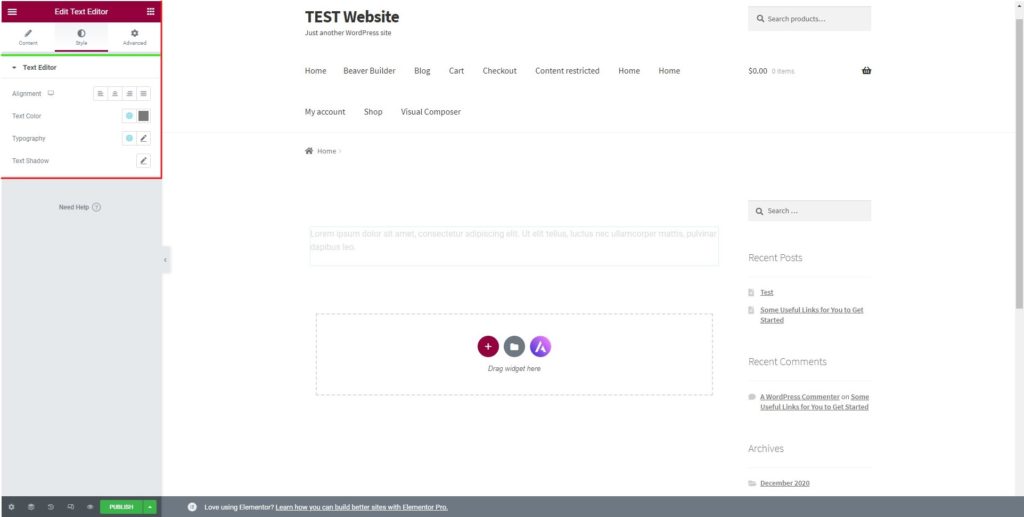Elementor vs Cornerstone Page Builder
Table of Contents
If you have heard about the X theme, you surely might be knowing about the Cornerstone page builder. We will compare Cornerstone page builder with Elementor builder here. It will give you a brief idea about which is better and why you should choose one over another. In this Elementor vs Cornerstone Page Builder, we will see various factors that will allow you to choose the best builder. You can make the right decision after seeing all the factors.
Further, we will also give the final verdict which will tell you which one is better according to us. So, it will be your ultimate dose to pick a builder. You can easily pick a builder with this.
Interface
If you are using a builder, you will surely spend the maximum amount of time choosing a builder. Therefore, you will have to see the interface first. The interface is the first thing to see here. If you have got the right interface, you can quickly build the pages which is a great thing. You will save a lot of time here.
That’s the reason why you need to keep an eye on the interface. We will see more about the interface here – Elementor vs Cornerstone Page Builder.
Both of them have a drag and drop interface that you can use. With this, you can select any element and then drop it on the page. You can then customize it as per your wish. This is the simple mechanism of the drag and drop builder and how it works.
In Elementor, you will have a sidebar where you can do all the settings. There are three main columns to ensure that all the options are easy to find. You can easily use the columns to find the options.
On the other hand, Cornerstone page builder is well known for removing clutter. In simpler words, you will get a clear sidebar where you can select all the options. It removes the clutter. The proper spacing between each field in the builder will give you better speed and a better understanding of the builder.
You can use any of them here. If you see the top view, both of them are similar in the end. You can easily use the builder here. It is easy to understand and you can easily figure out all the things in the end.
It will be a draw when it comes to the interface as both of them are quite similar here.
Elements
Now, we will talk about the elements here. Elements are important when you are using any page builder. These are the widgets that you add to the page. If there are more widgets or elements, you can create your page in a better way.
Both of them have a huge library of elements and widgets. You can easily choose from that. If you talk about the numbers, Elementor has more elements as compared to the Cornerstone page builder.
However, all the essential add-ons are present in both of them. There are many fancy elements that you can use here. This is what makes Elementor unique. But wait, you will get one more feature in Cornerstone that is not present in Elementor. Here, you can build your elements and save them for later use. You can always use this feature.
Once you set all the elements and the structure is completed, you can easily view the structure. Cornerstone page builder makes it easy for you to see the entire page. There is a skeleton mode here. With Skeleton mode, you can see the entire structure of the web page that you have built-in an easy way. In simpler words, you will see the elements directly.
This will allow you to get a better idea of your page’s structure.
There are many differences here – Elementor vs Cornerstone Page Builder. Elementor has more elements and there are some of the unique and fancy elements here. On the other hand, Cornerstone has more features. So, you can surely choose any of them as per your wish. Both of them are great in their way. It depends on your requirements. You can surely go with Elementor if you want more elements.
Editing Capabilities – Elementor vs Cornerstone
Now, we will see the editing capabilities. You must have proper options for making an edit. When you have all the options, you can set the settings as per your wish.
Therefore, we will now see the editing capabilities that you are going to get here. This is a yet very important part of Elementor vs Cornerstone Page Builder. You will need to have all the features here.
You can edit the text on the fly with the help of the Cornerstone page builder. In simpler words, if you want to edit any text, you can simply click on the text and it will take you to the editor. The same feature is also available in Elementor.
You can also copy and paste the elements in Elementor. The right-click and CTRL keyboard features will make the editing process a lot smoother.
Both of them have enough options for the elements that you can drag. In Cornerstone, there is a feature called inspecting. Here, you can set all the options like the position of the element, size of the elements, and you can also set the colors and other things here. In the same way, there are all the options given in the sidebar when it comes to Elementor. You can use the sidebar to set the options and then save the changes. Everything is well organized here which will make the editing process smoother and better.
If you talk about the results here, there are similar results yet once again. However, we found out that Elementor is easy to use as compared to Cornerstone. You can easily make the edit and it will be easier for you to clone the element and start working on it again here. Even Cornerstone is great.
All about Themes
It is important to understand that the Cornerstone builder was initially made for the X theme that is available in ThemeForest. Not to mention, it’s one of the best-selling themes. Later on, there was huge popularity of the builder. So, they have created a standalone builder that you can use. It works pretty well with the X theme and you can also use it for all the other themes.
Elementor has always been the best builder when it comes to theme compatibility and support. There are many themes where you will get the demo content in the form of Elementor. So, you will have to use Elementor to show all the content. In the same way, there are some themes like Hestia where you can inherit the page builder’s options directly from the theme. They are fully compatible with each other in this case.
Further, you will also get the header and footer builder here. With this, you can create a custom header and footer for the website. It is yet another great thing that you can use in Elementor. If you don’t like the original header of any theme, you can have your custom header and footer there. In the same way, if you want to have everything in the custom form, you can use their theme called Hello. It is a very lightweight theme made for performance and for people who want to have custom headers and footers. You can surely use that here.
The winner is surely Elementor here. If you want better compatibility, you can use Elementor.
Pricing – Elementor vs Cornerstone
Pricing is something that we all are looking for, right? If you are an individual or a small business, a budget is an important thing that you need to do. When you have the right budget, you can buy any builder. If not, you will have to choose one according to the price.
For the people with no budget, you can always go with Elementor. Elementor has a free version of the plugin. You can use the free version as it is pretty great and you will get enough features there. There are many great features that you will get even in the free version.
Moreover, if you want to go with the paid version, you can always go with the paid version. The Pro version will cost you more. Here, you will have to pay $49 a year. You can only use the product on a single website. If you want to use it for more websites, you will have to go with higher plans.
On the other hand, Cornerstone page builder will cost you $49 for a single website license. Here, you will get the updates for a lifetime. Instead of buying the builder separately, you can buy X theme. It will cost you $59 only. You will get them as well as you will get the builder. Again, you can only use the theme for a single website. You will surely get future updates here also.
You can choose any plan as per your need. For agencies, you can go with Elementor as there is a license for more than one website. You can buy that directly.
Integration – Elementor vs Cornerstone Page Builder
It’s important to make sure that the builder you are choosing can work with all the plugins. Many people often ignore this part and that’s what leaves them in trouble.
For example, if you wish to take the email address from the users, you will need a newsletter plugin, right? Now, most of the newsletter plugins are compatible with all the builders. However, there will be many similar plugins that might not be compatible with the builder. So, you need to see whether they can be integrated or not.
Both of the builders will work with any plugins. As they are reputed builders, they can be integrated with many plugins. The integration support for Elementor is slightly more here due to its popularity. You can surely rely on Elementor here. There won’t be any issues.
Further, many plugins are made for Elementor. Here, you will get the plugins that can add extra add-ons to the website. You can surely use them if you want. this will surely make your building experience a lot easier than what it looks like.
Therefore, this can be one of the things that you can keep in mind.
You can then choose the right builder depending on what you need. If you want to have more plugins that you can use with it, you can always go with Elementor here. With that being said, we can surely say that the winner in this section is Elementor.
Post types
You can build anything with the page builder. Like we have already mentioned, you can also build the header and footer if you want. With that being said, you might want to know what are other things you can build here. Well, there are many possible things that you can build here.
With Elementor, it is possible to build almost anything. You can also build the popups here. If you want to collect emails or want to show a notification, you can do that with the help of the popup. There are various types of popups you can use.
You can also set the conditions here just like you can set if for all the other elements.
Cornerstone surely misses these features. If you don’t use them, you can go with Elementor.
Final Verdict – Elementor vs Cornerstone Page Builder
Now, if you are thinking about who is the winner in Elementor vs Cornerstone page builder, you are at the right place.
If you want to use X theme, you can always use the default page builder that is the cornerstone page builder. That will be the perfect choice for you for two reasons. One of them is because it was built for the theme and so you will get better features. Additionally, you will also get a better pricing deal here.
For all the other people, you can surely choose Elementor as there are more features in Elementor as compared to the Cornerstone page builder. You will also get better usability here. You can also try out the free version of Elementor.