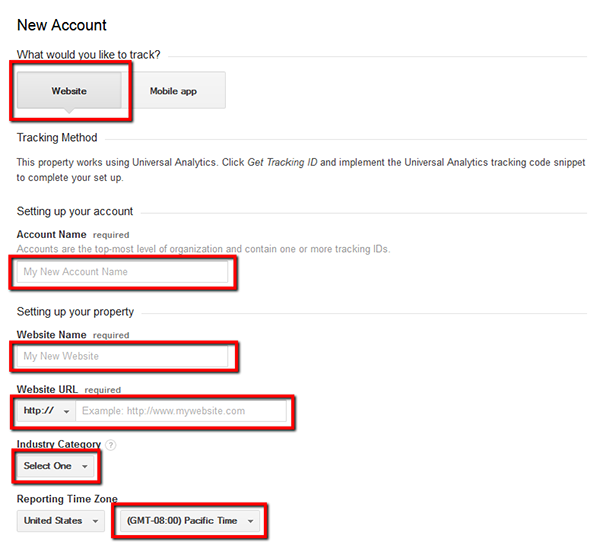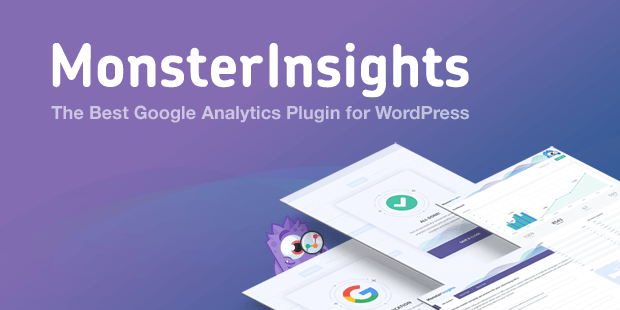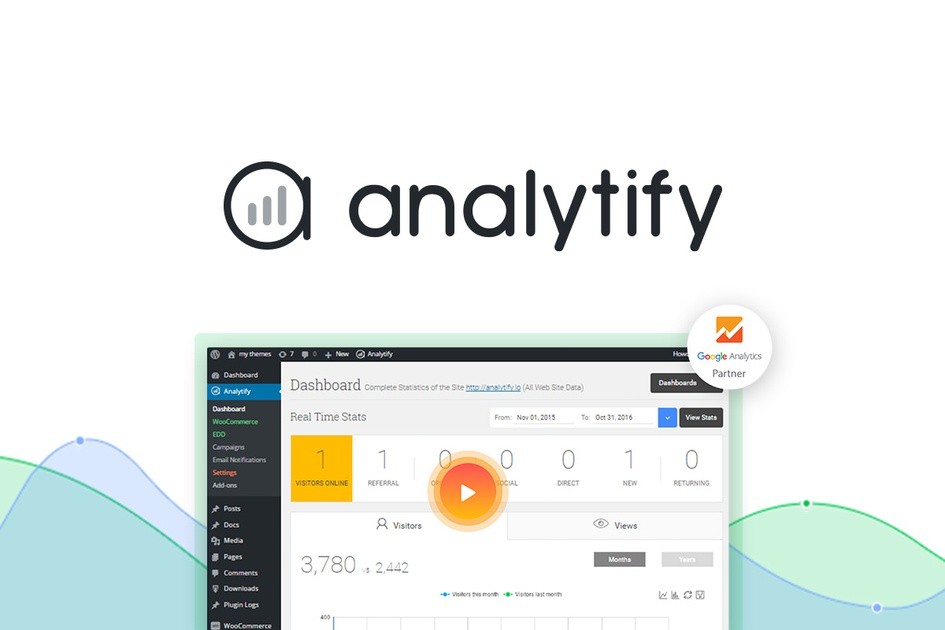How to use Google analytics with WordPress?
Table of Contents
You surely might be looking for some of the best ways to see all the reports and analytics. The best way to see the analytics and reports is by Google. You can surely use Google analytics to see all the things. We are going to see some of the best ways to integrate Google Analytics on WordPress.
Before that, we will see a quick overview of Google analytics. This will give you a better idea about the tool. Thereafter, we will start with the basics where we will see how you can install it and start using it.
Overview of Google Analytics
Google Analytics is one of the best solutions that you can use. You can always start using the Google Analytics solution.
It will track all the things on your website. Whenever you get any of the visitors on your website, the solution will track all the visitors. Now, this is the basic thing that most of the tools will do for you.
However, the real deal starts after this. Google Analytics will track a lot of other things along with the basic visitors tracking.
You can always see from where the visitors come from, you can see which browser they are using, etc. There are features like locations, browsers, etc. You can track all these things. You can also see the name of the city thereafter. This will give you complete access to all the visitors and you can know what you will get.
This will give you access to all the details about the visitors. Therefore, you can start using this tool – Google Analytics on WordPress.
There are many more advanced features that you are going to get here. it’s an awesome tool by which you can track visitors. You can not only track the visitors but you can also track the number of clicks on any particular link. In this way, you can always start tracking.
It gives you complete reports about all the things. You can also download the reports and get all the data. You can further evaluate the reports on your computer if you want. This will allow you to have a complete track of the reports.
If you want to compare two results, you can surely do that with the help of the right settings. You can compare two reports directly from the graph.
Google Analytics Advanced Usage
You can always use Google Analytics for advanced things. Advanced reports are the main reason why people use Google Analytics in WordPress and all the other rewrites.
The first and the best feature it has is eCommerce tracking. With this, you can track the visitors and see what are they buying. You can track the number of people who have added items to the cart and you can also track the products that are added to the cart. You can see the rate of a successful conversation.
This will give you access to the data. You can see what are the things that you need to change and how you can change them. This is how you can get started with the tool. The data will be useful for marketing purposes where you can use the data to target the right audience that is good for you. In this way, you will have better conversion and you will also get better results at an affordable price.
Further, there are custom conversion options. You can add a custom URL that you want to track. When you add the URL, you can track that specific URL. Now, whenever the person lands on that page, it will be considered a successful conversion. This is how you can add your custom conversion.
Many people are using funnels here. If you are using funnels, Google Analytics has custom funnel tracking. With this, you can add multiple pages and track all of them as a part of the funnel. You can see till what stage the people are coming to. You can track all the data with this.
How to integrate Google Analytics?
Now comes the point of how you can integrate Google Analytics. There are many ways you can integrate Google Analytics on WordPress.
Before you can integrate Google Analytics, you will need an active account there. Therefore, the first step is to create an account at Google analytics.
You can simply head over to the website and hit the sign-in button. You can directly log in with Google as it’s by Google. It will ask you to add a property there. Property can be your website, app, etc.
Here, we are tracking the WordPress website’s visitors. Therefore, we will click on add the property, and then we will click on the website and add the URL.
It will ask you to verify the website or the properly. This is where you will get a chance to integrate the Google Analytics tool with WordPress.
There are many ways you can do this.
One of them is by adding the code on your website. There are many codes, you can either add the HTML code given by your company or you can add the Google Analytics tracking code. Either way, you will have to add it to the code of your website.
There are two main ways. You can either add the code on your website manually or you can use one of the Google Analytics plugins to do this.
We will suggest you use the Google Analytics plugin here. It will be easier to use and you can also do a lot of things from there. We will surely share more about it as we move further.
Now that you know all about Google Analytics plugins, we will see the best Google Analytics plugins that you can use for WordPress.
Google Analytics Plugins
Now, we will see some of the best plugins that you can use here. There are many plugins that you can use here. However, we will select the best plugin that you can use.
Most of them work on the freemium model where they will give you some of the access for free but if you need access to all the things, you will have to pay for it.
There are many plugins here that you can use. We will see some of them one by one. In this way, you can choose the best plugin according to what you like.
We will also suggest you the best one that you can use here.
Please note that you will need to configure them before you start using them. It’s quite easy to configure the plugin and the plugin will surely take you through all the steps. However, it’s always a great idea to keep in mind all these things. In this way, you can get the best results.
If you want to change something, settings will have all the options.
Google Analytics by Monster Insights for WordPress
If you are looking for a premium plugin, you can always go with Monster Insights. It’s one of the best and the most interesting thing you can do. If you look at the most popular plugin that’s available on the internet right now that allows you to integrate Google Analytics with WordPress, it’s Monster Insights. There are a lot of things you can do here which is why it’s most popular.
It integrates with all the plugins. So, let’s assume that you are also selling affiliate products with the blog. You surely might be using some kind of plugin that will help you with the affiliate links, right? For instance, you might be using the great plugin called Thirsty affiliate. There are many similar plugins that you can use here. If you want to track the link clicks of that particular plugin, you can do it with Monster Insights. It has numerous amounts of integration. Therefore, you can surely use it for any purpose.
It gives you a unique dashboard where you can see all the things such as the graph of the visitors, etc. The quick view is surely enough for the most pope. Therefore, you can surely check out the free view and then continue to the next one. If you want a detailed report, you can surely see it from there. that’s the beauty of this app. You can do a lot of things there.
If you are someone that wants the free plugin and wants to use it. This might no be the best one that you can use. As the free version doesn’t have many features that you can use. However, if you are someone that wants to go with the paid version and wants the best feature, you can surely use this plugin.
Analytify
Like we have mentioned in the previous plugin that you are only given a limited amount of access to the above plugin when you are using the free version. This is a good alternative to use for Google Analytics for WordPress. There will be many people who would want to use the free version as the paid version won’t be affordable for them. If that’s the case with you, you can surely go with this plugin. Here, the free version is enough and will give you enough information for you to carry on with the plugin. The name of the plugin is Analytify.
If you are thinking that you will get the same amount of features as the above you, you are almost right. No doubt, there are some of the features that are only available on Monster Insights. However, you will surely find most of the great plugins here.
The best part is that you will get the most of the things here in the free version itself. Most of us are looking for a free tool that will allow us to do the entire work. If that’s the case with you, you can surely go with this plugin. Here, you can see the complete charts of the visitors in the free version. The quick overview is available in the free version of the plugin too. Therefore, you can surely use it here.
You will get features like affiliate tracking, Referral stats, social media stats, etc. There are enough features available. Like the above one, it has a premium version that you can upgrade. The premium version surely gives you more features as compared to the free one. Therefore, you can surely expect something from here. You can try the free plugin in then decide whether you want to go with the paid one or not.
Secret Tip
Now, we will share a small secret that you must know about the plugins. This is especially for the people who are using the free version of the plugin and not the paid ones. If you are using the paid one, you might not need one.
Therefore, you need to keep in mind many things here. You will have to ensure that you are tracking all the visitors. You can check the analytics and see if all the pages are being tracked or not.
Here comes the interesting part. When you are tracking the pages, the plugin will show you a limited amount of data. However, as you have already connected it with Google Analytics, the Google analytics tool will show you the complete data.
Therefore, what we suggest you do is head over to Google analytics and see the data from there. You will be able to see a lot more things than you see in the normal one. Therefore, you can surely do this. Don’t forget to add custom conversions there.
Final Words about Google Analytics on WordPress
To conclude, this is what Google Analytics is and how you can use Google Analytics with WordPress with ease. Make sure that you follow all the steps given here carefully. There are many more plugins that you can use if you don’t like the given two. However, these are the two best plugins that you can use as per your need. You can try both of them and then select the best one. The free version is available in the WordPress directory.