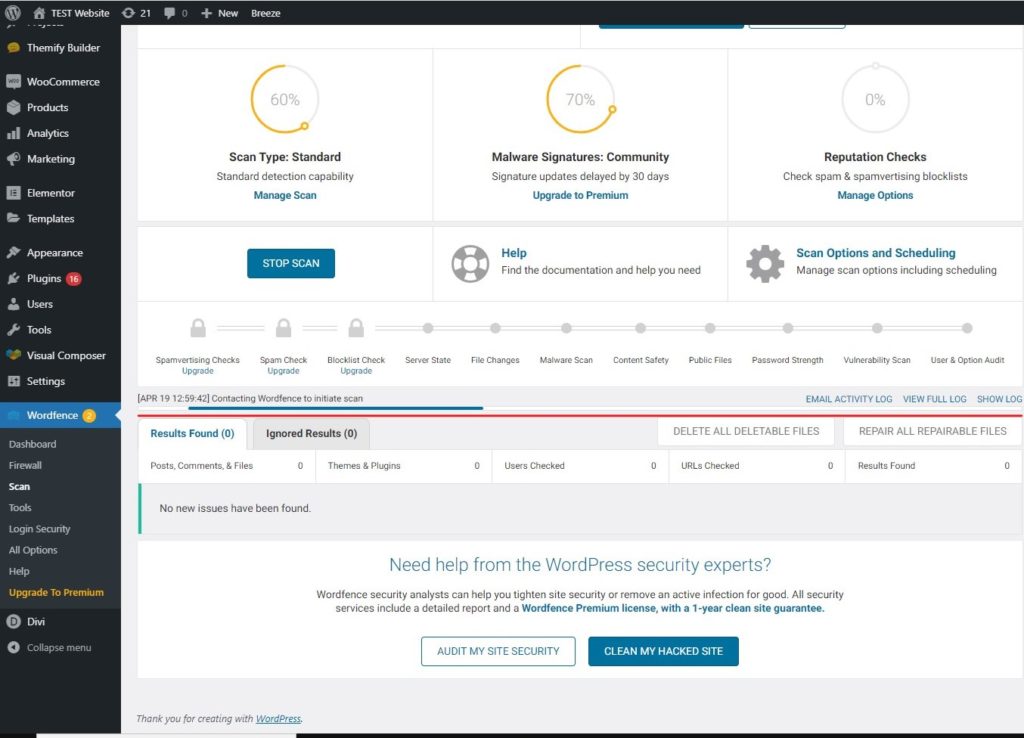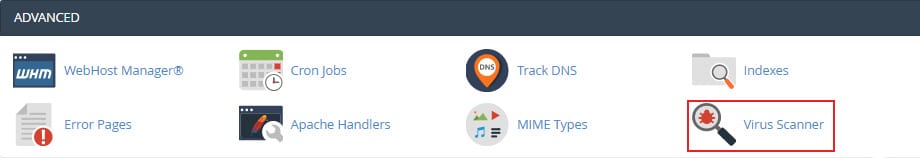How to fix WordPress Security issues?
Table of Contents
Sometimes, you might be seeing some of the security issues that need your attention. You need to fix those WordPress security issues. If you are confused about whether your website is a security risk or not, you can follow all these steps to find out about the security issues and then fix them.
We recommend you at least do the scanning process once a month. This will increase the security of your website and you will see better results here. Therefore, make sure that you are following all these things to fix WordPress security issues.
How do know about the security issues?
We will start with the basics where we will see how you can find out about the secret issues that are there on your WordPress website.
Here are some of the clear indicators that your website is at risk.
- You see “Your website might be hacked” when you search your website on Google.
- You see unusual ads on your website.
- There are texts written in a different language on your website.
- Unusual activity such as spam posts etc is seen on the website. Please note that getting spam comments is a common thing and you can’t consider that as a security issue.
- You see “This website is not secure” at the URL bar.
- You see a sudden spike in the hosting resource even if you don’t have more users.
There can be many more things here. If you think your website is at risk, it’s always better to do a scan. When you run a scan, you will come to know about all the security risks of your website.
We will see two ways to do it. At first, we will see an easy way that is by using WordPress.
Before that, let’s see a quick way you can use to fix “This website is not secure”.
“This website is not secure”
If you are seeing the “This website is not secure” error. It’s because of one single thing. You don’t have an SSL certificate installed on your website. You can simply install an SSL certificate on your website and you will see that this error will be gone.
Some people might already be having an SSL certificate on the tier website and they still might be seeing the same error. Here are some of the chances that you are seeing the error. We will also see how you can fix it.
- Your SSL might be expired. In that case, you can simply renew it by heading over to your websites.
- Try installing SSL plugins such as SSL insecure content fixer to solve these issues. You can also use the “Really Simple SSL” plugin for the same.
- There are good chains that you might have insecure elements on your website. You can change the links to HTTPS or images to HTTPS.
- If you are using a subdomain, this problem is common. You will have to install the SSL for your subdomain too.
That’s pretty much it. If this doesn’t solve the problem, you can simply contact the SSL provider or hosting provider.
Security Plugins
You can then install the security plugins. The security plugins will make your work a lot easier. You can easily get started with any of the security plugins. All you have to do is install one of the security plugins and then it will help you in making things more interesting.
There are many security plugins that you can use. You can easily install any of the plugins you want. Here are some of them that are worth your time.
- Sucuri
- Wordfence
- iTheme security
- Malcare
These are the four best security plugins that you can surely install. All of them have a paid and free version. If you want to use the free version, you can either go with Wordfence or you can go with Sucuri for WordPress security issues. Both of these are good and will help you to solve the issue with ease. Therefore, you can surely go with any of them as per your choice.
You can find these plugins in the plugin directory of your website. All you have to do is head over to the plugin directory and install the plugin that you want. Thereafter, you can simply activate the plugin and you are halfway there. The next part is easy and that’s the part where we will do the scanning process.
The scanning process is the same process that you can do if you are planning to monitor your website. When you do the scanning process, it will take you through all the stages. This will make sure that your website is secure enough from vulnerabilities.
Scanning the Website
Like we mentioned, it’s important to scan your website. So, the next point that you probably might be thinking about is how you can scan the website. The answer is simple. All you have to do is open the plugin that you have installed and then you can run the scanning process.
Before you run the scan, it’s important to make sure that you are using only one of the mentioned plugins. If you are using all the mentioned plugins, it will cause errors. Some of the plugins will detect each other as viruses or malware. So, don’t install all the plugins. Instead, you can simply continue with one plugin
When you open one plugin, you will see the scanning option there. All you have to do is simply run the scan. You can run the scan with one click. In the plugin dashboard, there will be an option to run the scan. Just hit the scan button and wait for a while.
Some of the plugins like Sucuri will use the cloud service to check the website for malware whereas some of the plugins like Wordfence will use a WordPress server. If it’s running on the cloud, you can exit the page and do the work. If not, you will have to keep the page open.
You can surely open another tab and continue your work if you don’t want to stare on that particular page. The process will surely continue and you can do the task. Now, the next thing to see is the list of errors.
Also, it’s recommended to do the scan when you have the least load. This will surely affect the website’s server. So, make sure the load is low.
Fix the Virus
Now, you can surely fix the WordPress security issues once you have run the scan. When you ran the scan, you will get a list of malware or virus that needs your attention. You can fix them in this step.
Let the scan be completed first.
We suggest you save the list of the infected files. We will surely do some of the extra procedures in the infected files. Therefore, you can surely keep it saved somewhere in notepad or any other text editor software.
Now, coming back to the plugin, you can easily fix all the issues directly from the plugin itself. Depending on the plugin you are using, you will either see the quarantine option or you will see the fix option. Both of these options will do a similar thing. It will fix the files and stop them from infecting other files.
It will also clean the files. In this way, you will have no viruses. However, in some cases, the files are not cleaned. In that case, the plugin will quarantine the file. When they quarantine the file, the effects of the virus or the malware will be gone. However, the malicious code will still be there.
The premium version of the plugin will surely remove all such malware. So, if you have more of them or your website is big enough, you can go with the premium version of the plugin instead of the free version. The premium version will surely cover more things and you will get better features.
Now, we will see how you can clean the files manually.
Cleaning Files Manually
To clean files manually, there are two ways.
The first one is the hard way. This is where you will need to have coding knowledge. If you have coding knowledge, you can surely try this. Just open the file and try to read the code. If you find any malicious code that is causing issues, you can remove it. In most cases, the malicious code is encrypted. So, you can look for the encrypted code instead of looking for a normal code.
Once you find the encrypted code, you can simply remove the code and that’s it – Solve WordPress security issues.
The second is an easy way which is preferred by most people out there. If you have no coding knowledge, you can do that. You will need a bit of technical knowledge.
Here, you can simply replace the infected files. You can find the files that are infected. We already have the list stored on the notepad. You can open the list and replace the files.
If it’s the core file, you can get the file from WordPress.zip from the official website. If it’s from a plugin or theme, you can surely do it with ease. All you have to do is look for the same file in the original folder of the plugin or theme. Thereafter, you can replace that particular file. That’s pretty much it. When you do this much of the work, you are done. You have successfully replaced the files.
Now, you will have a clean installation.
Use Cpanel to fix Security Issues
If you are using cPanel or your hosting provides any plugin, you can surely use that to fix it. By default, cPanel has a virus scanner that allows you to do the work. You can simply open the cPanel app and then it will have a virus scanner as one of the options for fixing WordPress security issues.
When you click on it, it will have various options from which you will have to select one. You can simply select the entire home directory there. The options will simply tell the scanner about where it has to scan. Here, we want to scan the entire home directory. So, we will select the entire home directly from the drop-down option or select box.
Thereafter, you can simply hit the start button and that’s it. It will start the scanning process.
Now, here, you can surely exit the page or you can even close the browser. The entire process is done in the backend. Therefore, you don’t need dot to keep the tab open. It will notify you once the process is completed. Thereafter, you will see the process. If not, you can simply open the virus scanner and see if it’s completed or not.
The process is much easier from here. All you have to do is hit the quarantine button. It will move all the files to the safe side. Once you do that, you can easily fix all the files.
It will take some time to fix the files and then you will be done.
Get the Expert Service
If you tried all these things and the issue was not yet fixed, you can go with the expert service. When you go with the expert service, the team will fix the issue for you. It will include the complete fixing service.
In this way, you will have a cleaner website. They will also make a backup for your website. You can restore the backup in the future if something goes wrong.
It’s always wise to take the regular backups. In this way, you will get the best security.
Final Words about WordPress Security Issues
To summarize, these are some of the best ways you can fix WordPress security issues. You can try all of them and your website will be cleaned. You can keep the plugins installed. This will monitor the security of the website and it will give you the best level of security. So, keep it installed and regularly perform the scans. If there is malware, you can surely remove it. Don’t forget to take backups.