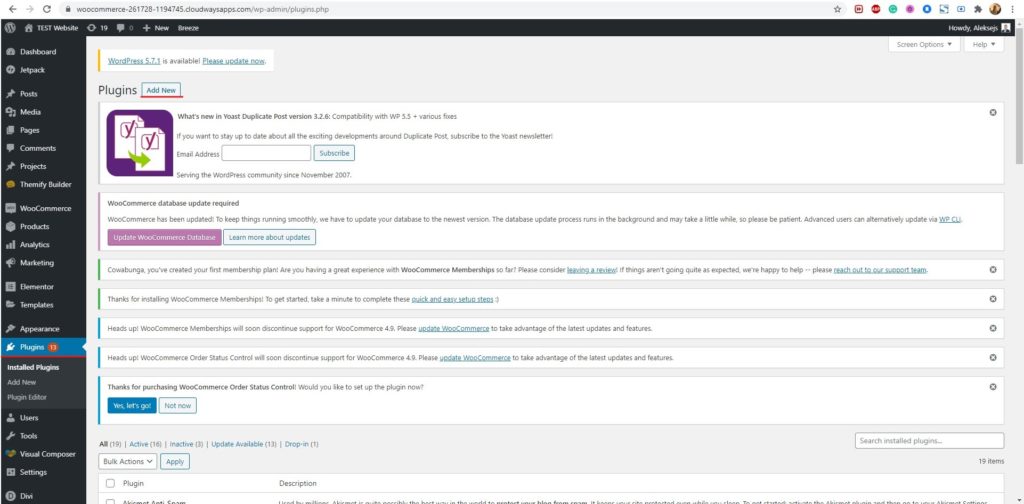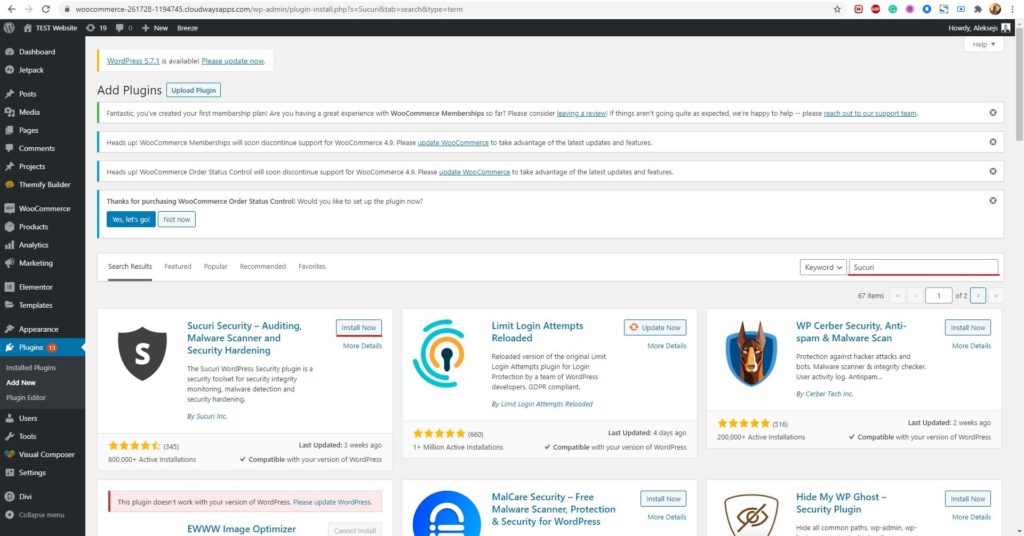How to Set Up Sucuri for WordPress
Table of Contents
Sucuri is one of the best security plugins that you can go with if you want better security for your WordPress website. You can surely install the free version of the plugin that will protect you from all viruses and malware. It will also remove the vulnerabilities present on your website.
We will see how you can set up Sucuri plugin on your WordPress website. After reading the guide, you will have complete knowledge about all the things. With this, you will have better security for your website.
Don’t worry, we will start with the basic things and then we will go to the deepest thing. In this way, you can surely rely on this guide. Except for this guide, you won’t need help from any other thing.
Let’s start with the basic intro.
Overview of Sucuri plugin for WordPress
We will start with the basics of Sucuri. Sucuri is one of the best plugins that you can go with if you want better security for your website. The plugin allows you to harden the complete security of the website.
It also has a firewall that will protect you from all the unknown traffic that might be dangerous for your website. You will get complete security here.
There is one more awesome feature that is worth noticing. The feature allows you to see the complete list of a failed login. It will also show you the IP address of the person. In this way, you can know who was the person or from where he/she was. You can surely take the action accordingly. If that continues, you can block the IP address to safeguard your website.
The plugin also has many more features. Some of the features are only available for the premium version. If you want access to all the features, you can surely try going with the premium version. The premium version allows you to have the complete details in the auditing section.
It also allows you to contact them in case your website is hacked. The team will help you by solving all the issues. The Sucuri team will check out your complete website and then take the steps accordingly.
In this way, you can secure your website. You can surely go with the premium version if you want. If your website is hacked, their team can fix it for you without a premium version but with an extra charge.
Installing the Plugin
We will now begin with the most basic thing that you will need to do if you want to use Sucuri. You will have to install the plugin. You can install the plugin from the WordPress directory. It’s the same place from which download all your plugin. You can download Sucuri from the same place. It allows you to download any plugin and install it.
Here, all you have to do is search for the Sucuri plugin in the directory search box. If you have not installed any plugin before, all you need to do is head over to the Plugins > Add plugins and then look for the plugin that you want to install.
When you search for the plugin that you want to install, you will surely find the plugin. It will say Sucuri Security – Auditing, Malware Scanner, and Security hardening. You can simply install the plugin from there. You can then activate the plugin. It will take a few seconds to activate Sucuri for WordPress.
When you activated the plugin, you can then start doing the work that. When the plugin is activated, it will do the rest of the work. You can then start playing around with the plugin. We will see how you can scan the files.
Scanning the Files
The plugin allows you to audit and then it will automatically show you the infected files. The scanner and the auditing feature will allow you to scan all the things. When the scanning process is completed, you will get the list of the files where you can make the changes. It will show you the list of infected files. When the infected files are found, you can surely take the action according to that.
You can then fix the files with one single click. It’s not just about auditing. There are a lot of other things that you will surely love. It allows you to fix all the files with just one single click. You don’t need to upgrade to the paid version for this. All these things can be done directly from the free version. Therefore, you are at an advantage here. You can simply scan the files for the vulnerabilities as well as for the malware. When you find it, you can simply fix it.
Here, the entire scanning process is done from the cloud. What does this mean? You don’t have to worry about the server load. The server will work perfectly well and you can rely on this. The server resources won’t be affected by this.
Therefore, you can run the scan anytime you want. You don’t have to specifically run the scan at the time there are low visitors. Instead, you can run it anytime you want.
The Firewall
It will have an option called WAF. The full form of WAF is a Web application firewall. With this, you can activate the firewall. The firewall plugin works great if you want to make sure that there is no one entering your website that shouldn’t be in.
It’s always a wise option to turn on the firewall and protect your website. When you turn on the firewall, it will filter out all the traffic that is coming on your website. It will block the dangerous bots that are trying to enter your website. The main thing here that you need to understand is that not all bots are bad.
There are many bots which are from search engine. For example, whenever someone will search for something on Google, it will show your link as one of the search results if you meet the criteria. Ever wondered how your website reached there?
That’s because Google sent one of its bots to crawl your website. Thereafter, Google indexed your website. As a result, you are seeing your web results on Google. What if Google sent one of the bots and the firewall blocked it? That’s why you need to go with the standard firewall.
None of these problems will occur if you go with a reputed plugin such as Sucuri for your WordPress website. Here, the plugin will filter out all the traffic that is coming to your website and it will block the traffic that is hardening your website. Therefore, you are at no disadvantage over here.
Security Hardening
Security hardening is one of the features that very few plugins provide. Not all security WordPress plugins have this feature. This is where the plugin will harden specific things. When the plugin hardened the module, it will ride the default rules with stronger rules.
In simpler words, it will increase the security of the website. When you have better security, it will help you in keeping your website secure. It’s just like having an extra layer of security to your module.
Now, you surely might be thinking what are these modules, right? There are many modules in WordPress where you can apply the security hardening. Some of these can be the posts, pages, themes, plugins, files, etc.
Sucuri allows you to harden most of these modules. There are some of the hardening options that you can perform when it comes to Sucuri. Here are some of them that you can do.
- You can remove the WordPress version. When the person sees the source from the browser, they won’t see the version name.
- You can verify the server PHP version and you can even do the same with the WordPress version.
- There is an information leak check where you can see if the information is being leaked or not.
- Lastly, the plugin and theme hardening will ensure that the website doesn’t harden other things.
These are the most common hardening options that you can apply on the website There surely are many more.
Monitoring using Sucuri for WordPress
You can surely do a complete monitoring check here.
There is a quick dashboard where you can see all the security settings in one place. You can see if there are any changes that you need to make on the website. Further, you will also see how Sucuri is protecting your website from all the unwanted elements.
Monitoring your website activity is the best thing that you can do. It doesn’t matter whether you have a huge number of visitors or you have a handful of visitors. You can always monitor your website for your safety. When you actively monitor your website, you will stay updated. As a result, You can know what’s going on your website and take steps accordingly.
Sucuri directly sends you notifications about all the major issues. Therefore, you can surely rely on the notifications in that case. However, many small things don’t come in the notifications. You can check all of these from the plugin itself.
Therefore, make sure that you are using the plugin daily and checking out the details of the security. If your website is secure, you will also get better performance.
SEO Spam and Performance
SEO spam is a common issue that you are facing. This is where the website will be injected with a ton of text lines that will either cause some SEO issues or it will simply blacklist your website. This is why your website will simply lack behind your competition.
The SEO issue is generally caused by malicious code on your website. If you are facing such issues, it will cause various harm to your website. Therefore, you will need to fix it. Sucuri will allow you to fix all the SEO spam as well as you can increase the performance.
Whenever you install any of the security plugins, it will cause a slight delay in the loading speed. Therefore, this is a big issue that people face. Sucuri will allow you to do all these things. In simpler words, you won’t have to worry about the speed here. Sucuri will make sure that your website will load at the best possible speed.
So, here we saw two things. One of them is SEO spam and the second is performance. This is how Sucuri will benefit your WordPress website.
Failed Logins
Many logins are coming on your website. Many people might be trying to get into your website. You can simply keep track of all of them with the help of Sucuri. Sucuri will show you all the failed logins in one place.
You can see the username the person has used to log in and the time when they tried to enter your website. Further, you will also see the IP address of the person. You surely might have guessed that you can also block the IP address of the person.
There are enough options to block any IP address whenever you want. This will allow you to increase security.
Fix hacked website using Sucuri for WordPress
If you think you are under attack, Sucuri has one of the best premium features. Their experts will fix the website for you and clean it up. Of course, it’s a paid feature here. However, you can surely use it if you need it.
The good thing is that you don’t have to pay anything to clean up. The cleanup feature is available on the free version too. Therefore, you can surely clean up all the things and use the free version.
It offers regular cleanups to ensure that your website is safe and secure.
Final Words about Sucuri for WordPress
To conclude, this was all about how to set up Sucuri for WordPress. The free version is surely enough to use on almost all websites. Therefore, you can surely try using the free version. If you want better security, you can surely upgrade.