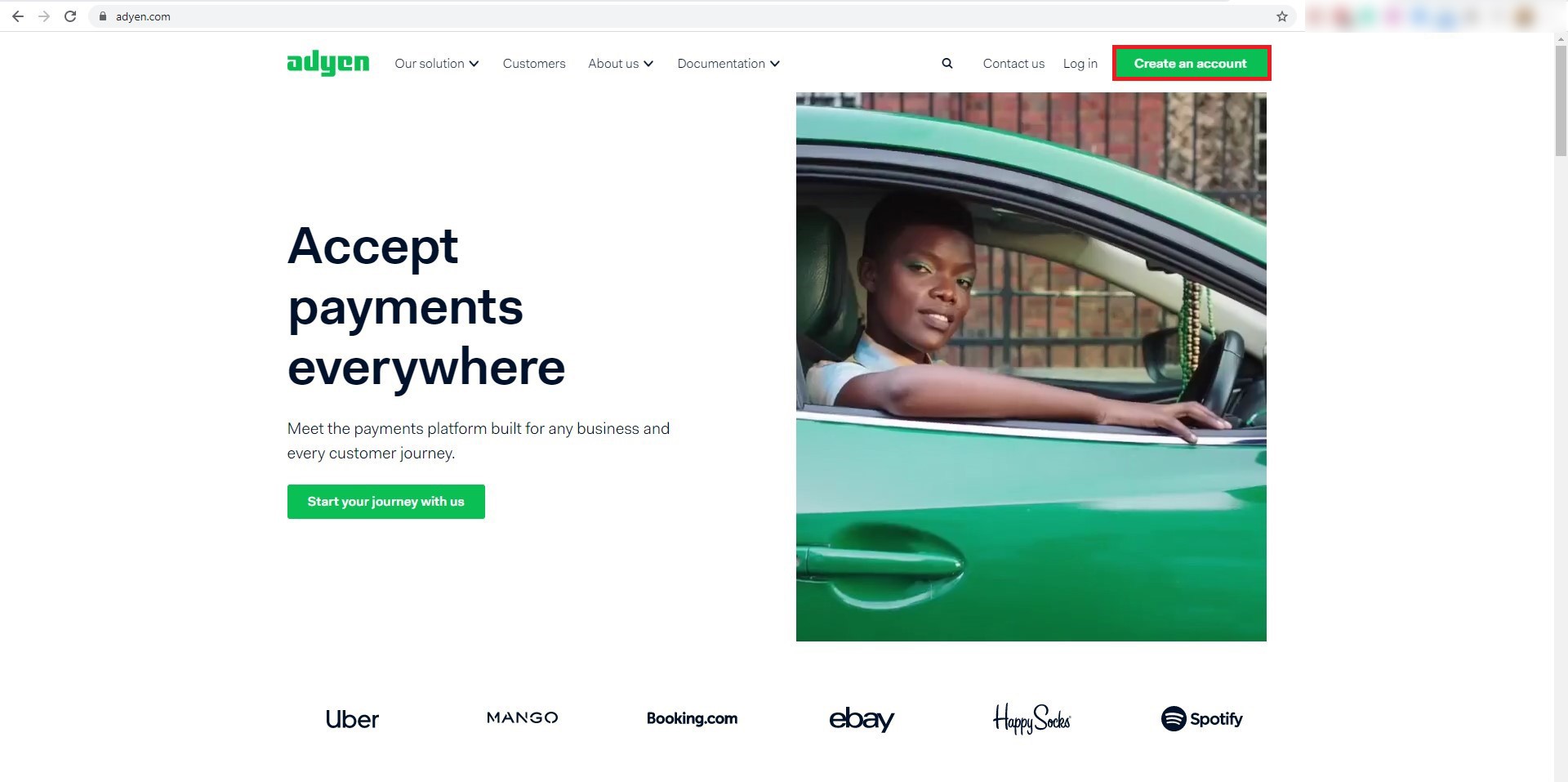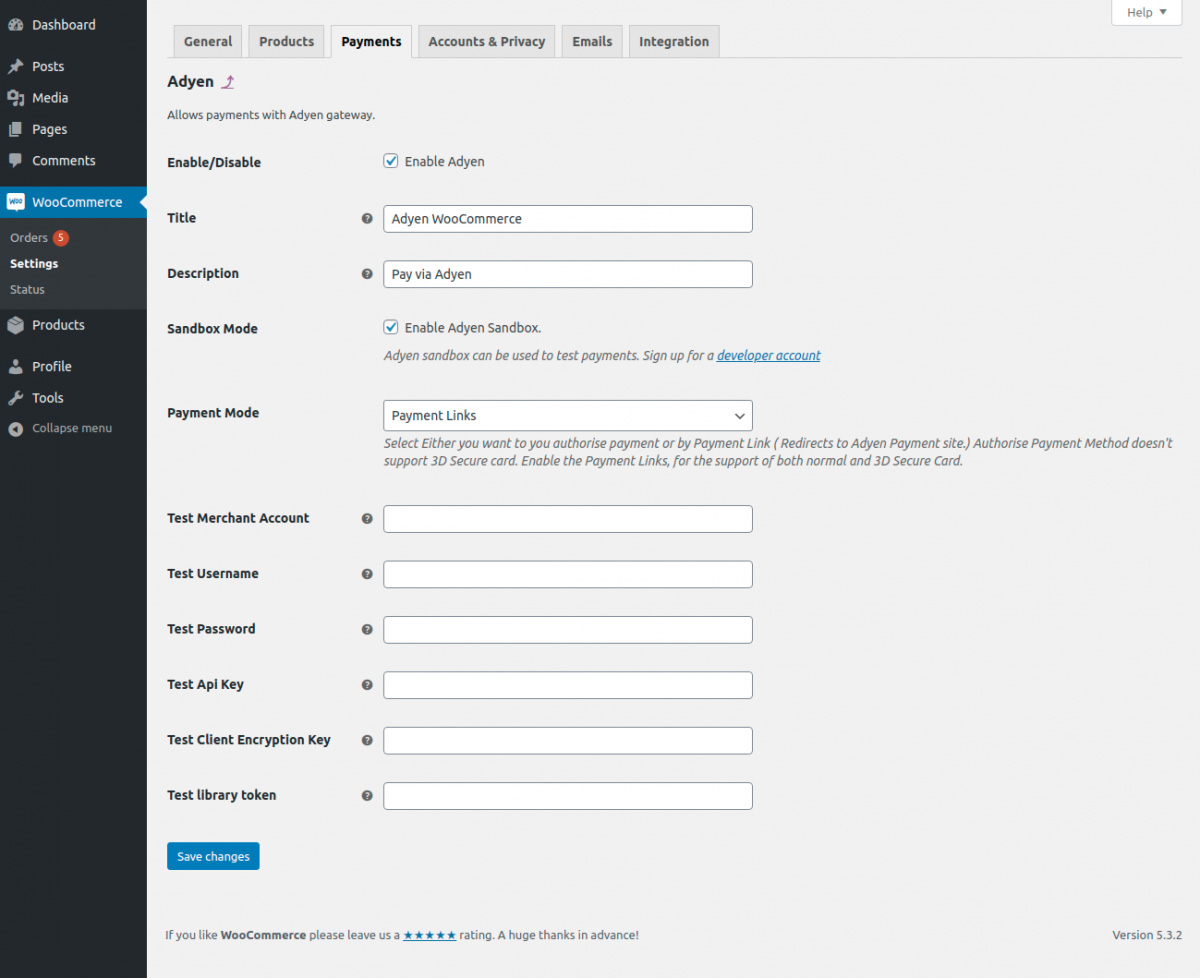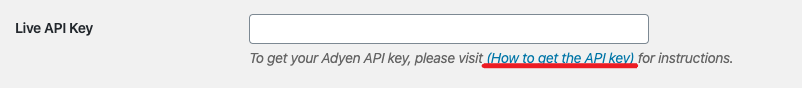How to set up Adyen for WooCommerce
Table of Contents
Adyen is one of the growing platforms that allows you to accept payment online for an eCommerce store (Adyen plugin for WooCommerce) or a point of sale system . Adyen huge company that is also registered in the stock market.
As it’s a payment method, you can surely integrate it with WooCommerce. This tutorial will show all the things you should know if you want to integrate it with WooCommerce. We will see things from the basics where we will first learn about the payment method and then move on to the next things where we will see how you can set the payment method with ease.
What is Adyen payment system for WooCommerce?
Adyen is a Dutch-based company where you can easily accept payments. They allow you to accept the payment in eCommerce stores including WooCommerce store, mobile, and if you have got a retail store, you can also use the same payment method for the point of sale. It has more than 3500 customers and is growing day by day.
You can surely integrate it easily into your WordPress website. The payment gateway allows you to collect payment from all the major methods such as credit cards, debit cards, mobile wallets such as WeChat Pay and Apple pay. Along with this, the payment gateway also has an option where you can set offline payments. So, it doesn’t matter which type of payment you want to accept, you can easily do it with the help of Adyen. This is why Adyen is quite popular among the people.
The payment gateway also accepts Klarna, Sepa, Giropay, Gpay, etc. You can surely use any of these payment methods to accept the payment on your website. It makes a lot of things easier.
Their headquarters are based in Netherland. We will now explain what are the benefits and steps how to add Adyen to your WooCommerce store. In this way, you will have a clear idea of what you are getting and how you will get it. In simpler words, you will have to know how you can set up the payment gateway for your website.
Adyen for WooCommerce
If you are using the WooCommerce store, you will need to know all these things. At first, to integrate the payment method, you will need their plugin. Their plugin is fully managed and maintained by them. There is no third-party company involved in between who does the work. This proves that you can rely on them. If the plugin is managed by then, it will be better and secure. So, you don’t need to worry about the performance and neither about the security. Not to mention, the plugin is also made by them.
Unfortunately, the plugin is not free. You can surely try out the payment gateway as they have a small free trial of 7 days. In this way, you will get complete access to the payment method. You can see if it’s working for you or you need to find another one.
You can also use a test account to verify the payment gateway and to test things before you start your actual registration process.
Adyen is used by many huge companies that are either providing eCommerce services or they are accepting payment. You can surely use it too.
Now, let’s come to the requirement section where we will see what are the things that you will require before you can start using the payment gateway. If you don’t have all these things, you will have to get them before you can think about integrating Adyen.
Requirement for adding Adyen for WooCommerce
You will need the following things to get started
- You will need WordPress and WooCommerce installed on your server
- Further, you will need the SSL certificate too.
- Once you have both, you will have to create an account at Adyen. You can either create a test account or you can go with the actual account.
- Lastly, you will need the plugin file.
If you don’t have any of these things, we highly recommend getting them first. You can easily create your account by going to the official website of Adyen. If you are not sure about the payment gateway, you can surely use the trial version of the plugin and register for a test account. We recommend you do the same. It will save your time in the verification process. If you are not comfortable with it, then you can simply ignore this plugin. Whereas, if you have already registered, it will take some time to confirm your registration after the verification. So, you can make your decision after testing it out in enough ways.
This is the best thing you can do that will help you. It will surely give you better options. You can easily display all the options and the customer can choose the one that is most comfortable for them. This will also help you in growing your website’s traffic and getting more sales.
Now, there should be some reasons why you should try this, right? We will see more about this in the features section where we will see the features of the payment gateway and plugin.
Features for using Adyen in WooCommerce
Let’s have a look at some of the interesting things you will get here. Please note that these are the features that are applicable for WooCommerce. So, we have kept that in mind and then collected the features list.
Easy to Use and Configure
It will hardly take few minutes to configure the payment method. Even if you have never added any payment gateway to your WordPress website and this is your first time, you can quickly do this. The option to configure and setup the plugin is easy. Moreover, we will also see how you can configure it. So, you can surely rely on that.
Further, the plugin is very to use. You can easily change the quick settings and the customers can make the payment. The customers will also get a clean and easy-to-use interface which is recommended.
Payment Methods that Adyen for WooCommerce can provide
How we can forget about the main use of the plugin? The main reason why we use a payment gateway is that we want to accept payments from various payment methods. Here, you can accept payments from all the major credit card and debit card providers such as Visa and MasterCard. Further, it also supports various wallets such as Klarna, Gpay, Apple Pay, Ali Pay, We Chat Pay, etc. You can use any of these payment methods.
You don’t need to keep PayPal activated as you can easily accept payments from PayPal too. The payment gateway allows you to accept payments from PayPal along with other payment methods. So, this is a great thing given by them. You can easily use this.
Support from Adyen for your WooCommerce platform
When you are using a payment gateway, it’s important to know about their support. They have got user-friendly and supportive staff that will help you with all the queries you have. It doesn’t matter how basic the query is, the support team will answer you in the most perfect way possible. This will give you ultimate power over everything and you can easily use the support whenever required.
Clean Code
The plugin is built and managed by their team and this was not outsourced to any other people. Now, for some people, this might not be that big deal. However, this will surely affect your performance in a very positive way. If a plugin is managed and maintained by the payment gateway itself, you will get easy integration and there is no chance of any lags.
The support will be quite better if both of them are from the same company. In this way, you are the one who stays in profit here. Therefore, this can be a great advantage.
How to Configure Adyen for WooCommerce Gateway?
Now, let’s get into the main point for which you all are here. In this section, we will see how you can complete the setup process.
Get things Ready
You will first have to get things ready before you begin the process. You can make sure that your website is running perfectly well. further, you can download the plugin. They offer a trial for free. You can surely try out the trial version. Either way, whether you are planning to get the complete plugin or you want to go with a trial, you will need to download and install the plugin. So, you can simply download and install the plugin in the first step.
The next point is where you need to create an account at Adyen to make sure everything goes perfectly well. You can surely create a test account or you can go with the main account directly. When you head over to their website, they have got the options from which you can choose from. It’s easy and will hardly take few minutes to get started.
You can get the plugin from the official website of Woosa. You can surely install the free version at first.
Activate the Payment Method
Of course, the next step is where you will have to configure and activate the payment method. You can either directly head over to the settings page of the plugin and do the work. You can simply head over to the WooCommerce option and then select the Payments tab. This will display all the possible methods available using which you can accept the payment.
If you have successfully installed the plugin and activated it, you can easily find Adyen there. You can click on it and it will open the configuration page.
Configure the Adyen for WooCommerce Plugin
The next step is where you will have to configure the plugin. It hardly takes few minutes to do this. At first, you will need to get the API keys. Don’t worry, it’s not too technical, you can easily get it.
For that, you will be given a link where you can click and get the API keys for you. You can simply copy and paste the API keys on your website and you are halfway there. When you paste your keys on your website, you have almost completed the biggest task. So, don’t worry, if this takes time. This is the only big part where you will have to focus on.
Thereafter, you can simply select the capture mode. There are three capture modes available. One of them is where all the things are done automated. If someone makes the payment, Adyen will check and approve the payment. Further, you can also set a delay here. In this case, the payment will not directly be confirmed. This is the least used option. There is one more option that you can select. It’s for the manual capture mode. Some people use manual mode, but most people prefer direct mode rather than going with any other mode. This makes sure that the plugin is useful and things are automated in the right way. Therefore, you can easily use direct payment if you want to automate the task.
Test the Payment Method
You can easily test the payment method once you are done with the configuration. Don’t forget to save the above changes and then test them. To test the payment method, you can surely create a test account. In the test account, you can easily make the payment with no money on your website. This is just for testing purposes. This will tell you what the payment method will look like. You can try it yourself and see if it’s working well or not. Don’t put in the test mode if you are testing the plugin on the live website.
Final Words about Adyen for WooCommerce
To conclude, this was a complete tutorial about Adyen. We saw what is Adyen and how you can add Adyen in the easiest way possible. In this way, you can easily use the payment method. This will make things a lot easier and faster. Don’t forget to test the plugin before you make it live. This is the necessary part.