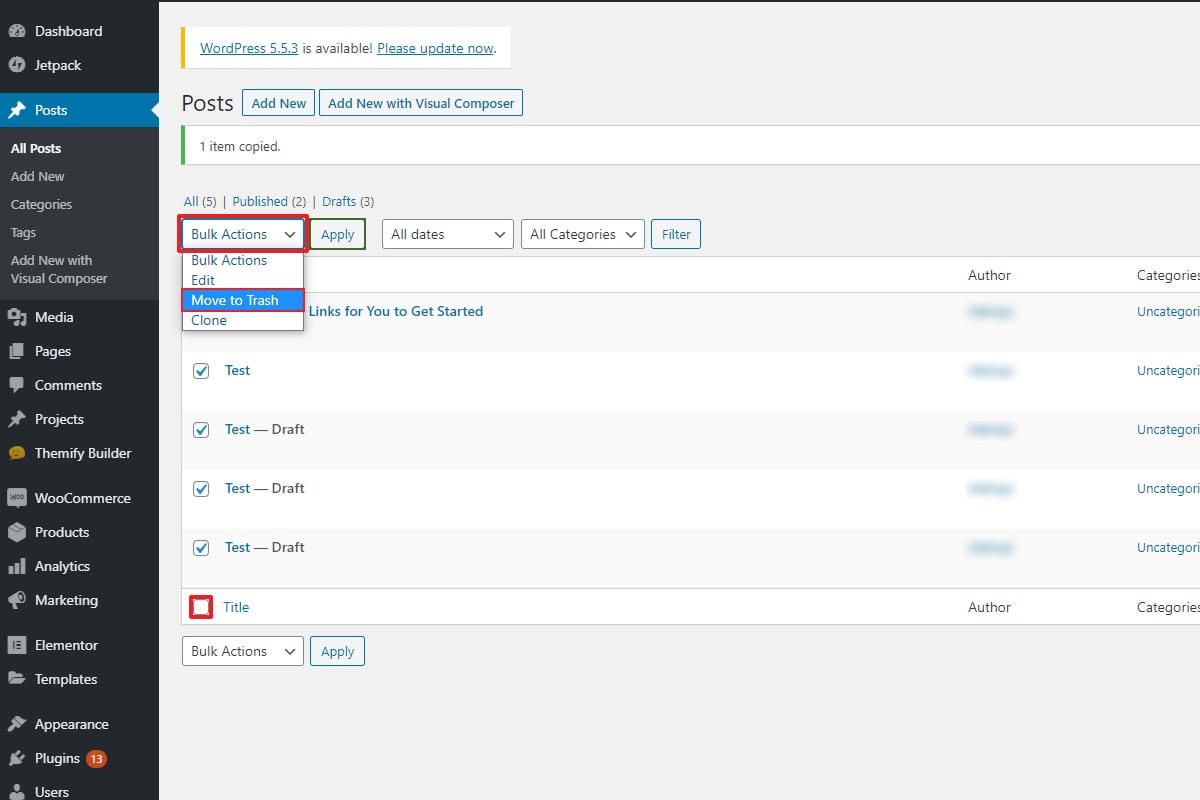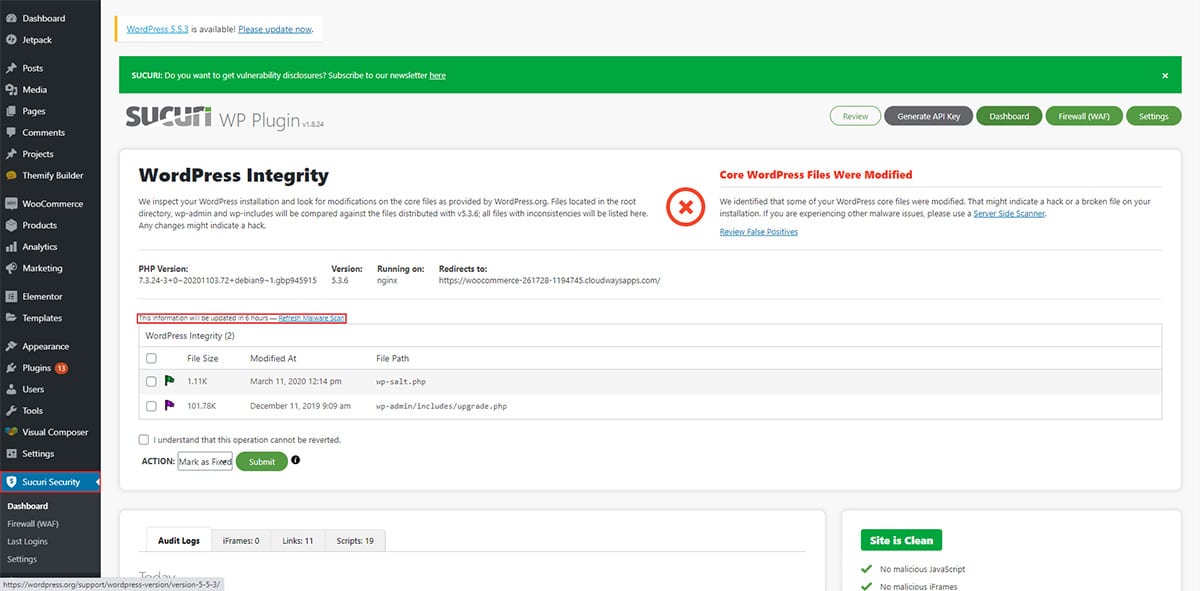How to fix hacked WordPress by Hunter Bajwa
Table of Contents
- Hacked by Hunter Bajwa is one of the common attacks carried out by Pakistani hackers. You will easily know as you can see any information which relates to Pakistan in this case. In this attack, the attacker will either add some content that says Hacked by Hunter Bajwa. Alternatively, it will redirect your website to some other page that says the same thing.
It becomes difficult sometimes as the scanner won’t detect the infected files. However, there is nothing to worry about as we will see complete information on how you can clean your website -here we will show How to fix hacked WordPress by Hunter Bajwa.
Overview of Hacked by Hunter Bajwa
Hacked by Hunter Bajwa is a common problem that most people face. The hacker will permanently redirect your website to another page which is the advertisement of the same thing. Therefore, we will see how you can fix this.
Don’t worry, this is a common attack and many people are facing the same thing. We will be seeing the exact ways to fix it.
If you already have a backup of your website, we recommend you to restore that version and then do the steps. In this way, your website will be fully secure and available fr all the visitors. The users won’t face any issues in accessing the website. Also, as the payload (data after hacking) is not yet interested in the previous version, it will be easier for you to clean the website and get the original one back.
Moreover, it’s also recommended to backup your current website. Even if it is hacked, you can backup the data. In this way, you can easily restore the website if something goes wrong.
For example, if the scanner removes any important file (won’t happen but it is better to be safe), you can restore them anytime. Therefore, take the backup and then we can proceed to the main steps to fix the issue.
Please note that you also need to backup your database. The database might also be infected and if the database is infected, it might spoil your entire website again. So, you will also have to back up the database. It’s not needed to back up the emails as won’t be touching them but if you have received any files or code on your email, we suggest you remove them. You can simply delete those emails.
Remove the Content
First, we will remove the content. In most cases, there will be a lot of content such as posts and pages added to your website. We will remove them and after removing them, we will continue to the main part that is cleaning the website.
So, you will have to remove the content. Go to posts and pages options and simply delete all the useless posts and pages that are created after the hack. You can use bulk actions to delete a stack of them in a second.
If there is a redirection issue, you also need if there are any issues with the plugins or not. If you find any unusual plugins, you will have to remove them from the list. Doing this will remove the redirection issue and fix them completely.
Further, if you see the issue is continuing, you can remove the infected files and then try again. The next step we will see is how to remove unwanted and infected files with the help of a scanner.
Later on, we will also see how you can fix the issue without the scanner.
Scan the Website
You will need to scan your website with the malware scanner to remove the infected files. The malware or the security scanner will find all the files that contain malicious code. In this case, you will have to use a scanner to do it.
Don’t just depend on the scanner as it might not be right 100%. We will quickly see how you can scan your website.
First of all, we will use a security plugin to scan the website. You can use Sucuri here. Once you install and activate the plugin, you will have to click on the scan now button to start the scan. This will start the scanning process.
Usually, the scan will take a couple of minutes to complete. You can wait for fr the scan to complete.
Thereafter, it will display all the files that are infected. You will have to fix all these files. Don’t worry, you can fix all the files with just one click. All you need to do is click on the “Fix now” button and it will start fixing all the files this will help your website reverse damage from hacked by Hunter Bajwa.
It will take some time in fixing the files too. So, you will have to wait till the complete process is over. Thereafter, it will give you the results saying which files were cleaned successfully and which failed. You can head over to the next where we will take one more steps to clean the files. In most cases, the scanner won’t detect the files and your “Hacked by Hunter Bajwa” issue won’t be fixed. So, we will have to do a couple more things to make sure everything is safe.
Not Solved after Scanning – Hacked by Hunter Bajwa? Try these
Hacked by Hunter Bajwa is a dangerous attack. Sometimes, the scanner won’t even detect the infected files. So, we will have to take different steps along with scanning files.
You can follow these steps even if the files are detected in the scanning part. Unless the hacking issue is fixed, it’s highly recommended to follow all the steps and make sure that your website is clean.
Replace the Core Files
The first thing you need to do here is to replace the core files. Head over to wordpress.org and download the zip file for WordPress.
Now, you will have to extract the files on your computer first. The next thing that you will have to do is remove the wp-content folder and remove the wp-config.php file.
Once you remove them, you will have to compress the folder again.
Now, head over to the file manager on your cPanel and upload the zip file in your main directory. It will ask you to replace the files. You just need to press OK and replace the files.
It will replace the files thereafter. Once the files are replaced, you will have a clean WordPress installation. Now, your half of the problems will be solved but you still need to take a couple of more steps.
Plugins and Themes
Here comes the most time-consuming part. If your website isn’t cleaned yet, you will have to replace the files of plugins and themes. This is the most time-consuming part. If you don’t want to waste time, we have one easy way to do it but it will invite some cost. So, if you are ready to pay, you can head over to the next part else you can try this one. It’s surely your choice.
The first thing we will do here is to remove all the unwanted themes and plugins. It doesn’t mean to deactivate them. Instead, we will just delete them. It will decrease the amount of time we are putting into this. If there are less number of plugins and only a few themes, it will be easier for you to replace them.
Now, download all the plugin files from the WordPress directory or the known source. Once you download all the plugins and themes, you will have to upload and replace them in the respective folders.
It will ask you whether you want to replace all these things, you just need to press the replace button. This will replace all the files with the new ones.
As a result, your website will be safe as all the files are new – fix . As we have already removed unwanted plugins, we will save a lot of time there as we don’t need to download their files and upload them again. Instead, we will just have to use the ones that are currently active. In this way, we will not only save time but removing the plugins will also increase the performance of the website.
Database Fix
In most cases, the hacked by Hunter Bajwa message will be gone and your website will be clean. However, if it hasn’t, here is a quick way to fix it. We will run a database fix which will make sure that all the database entries are clean and not infected. This is purely optional and less effective. However, you can still try it.
We will see a quick way to fix the database entries. You can run a manual scan. In simpler words, open your WordPress database and look for unusual entries. If you find any unusual entries, you will have to remove them. We won’t use any software here but remove them manually. Again, this is a very time-consuming process and most of you won’t have to do this as the hacked by hunter Bajwa error would be gone by now. However, if it hasn’t gone yet and you want to fix them anyhow, you can surely run the manual scan by yourself to see what’s wrong.
Hire Security Team
The last thing you can do is hire a security team who can fix the error for you. Like we mentioned above, we will also see a new way you can fix the issue by spending very little time and getting the best results. That’s where we will hire a security team who can work for you and fix the error.
There are many things that you need to keep in mind while hiring a team. The most important thing here is to find out which services they provide and how they can help you. You will have to make sure that there is no hidden charge and they are capable of fixing the issue for you. Once you find all these things, you can hire them. Seeing the experience, case studies, and clients will also give you a clear idea about it.
If everything looks fine, you can proceed to contact them and request a quotation. They will also tell you about various services that are included with the security service. They will monitor your website all of them and will take the steps if there are any problems. This usually goes for all the security services.
In most cases, there are different charges for hack cleanup service and they will charge extra if you want them to monitor your website. This is usually covered in the WordPress maintenance service. However, this depends on the company. Some of the agencies will give you complete maintenance services which also include security whereas some of them will provide the security service only. It’s surely your choice what you want to do here.
Secure your Website – prevent being hacked by Hunter Bajwa
Lastly, you can take the below-given steps to secure your website from attacks.
- Update your website frequently. Whenever there is an update, you should update it.
- Use a good security plugin to monitor your website
- It goes without saying but use strong passwords for your website
- Never use themes or plugins from unknown sources. This also includes avoiding nulled themes and plugins.
- Use Loginizer to limit the failed login attempts. The plugin will block the user if they enter the wrong password more than X times.
- Use an SSL certificate. With this, your website will start with HTTPS instead of HTTP
- Have a regular backup of your websites, with this, you can restore the previous version if something happens to your website.
These are some of the things you can do to secure your website and be safe from hackers and attackers.
Final Words about Hacked by Hunter Bajwa
To conclude, this is how you can fix the Hacked by Hunter Bajwa issue. Once the website is cleaned, don’t forget to take a backup of your website. Also, you will have to delete the previous version of the backup which was hacked. The hacked backup might also contain infected files which might lead to compromising your website again. So, take the fresh backup of the clean website and remove the old backup of your hacked website. Lastly, you can surely go with the premium services if you want.
How to Clean a Hacked WordPress Website using WPServices?
WPServices provides a risk-free WordPress malware removal service. 30 day money back guarantee, the most complete WordPress security plugin called iThemes Security Pro (worth $199 / year) + advanced security setup, and repeated hack protection for up to 1 year is included in the WordPress cleanup service. All of this has an industry best pricing – starting from / fixed website.
We value your time and thank you for reading our blog. So, we would like to show our appreciation by giving you an additional 10% discount on our malware removal service. Use coupon code WPAOSBLOG10 at the checkout.