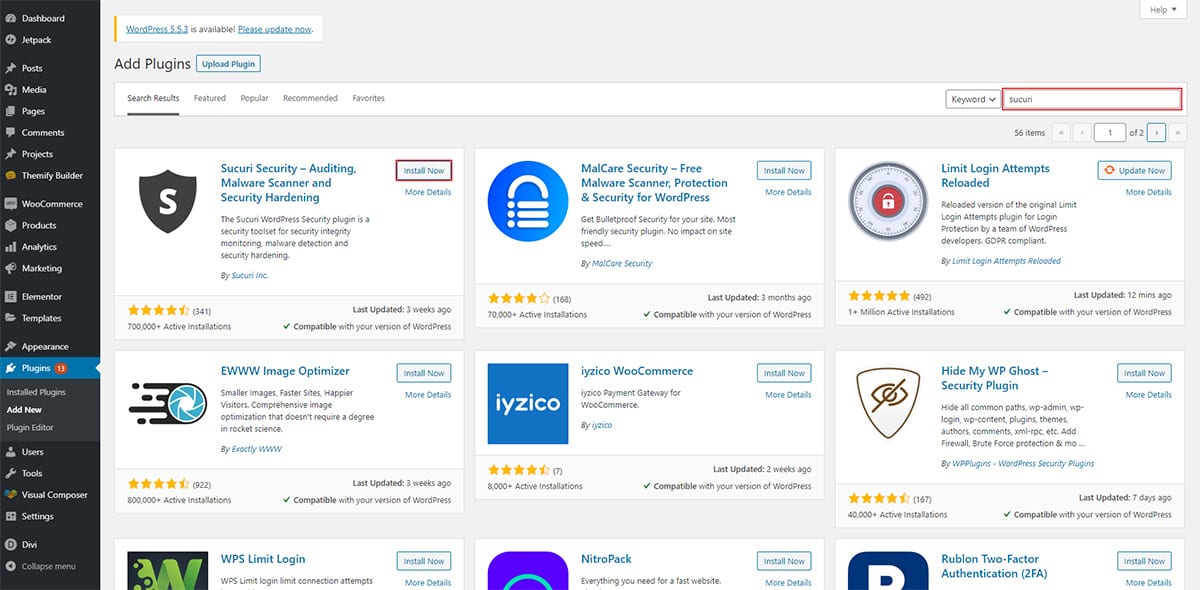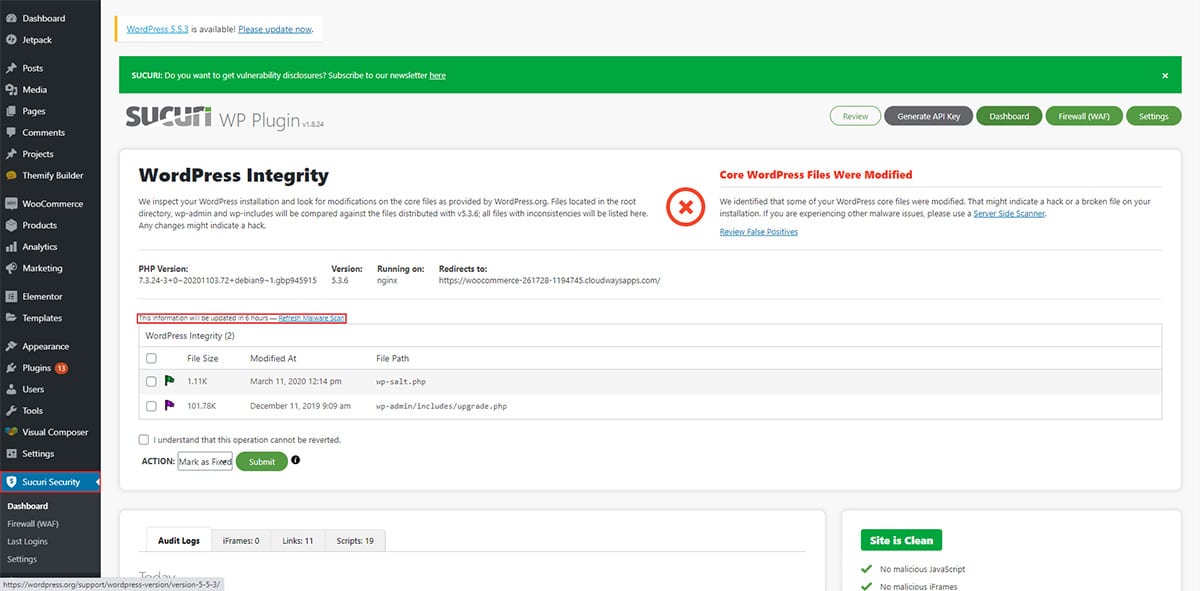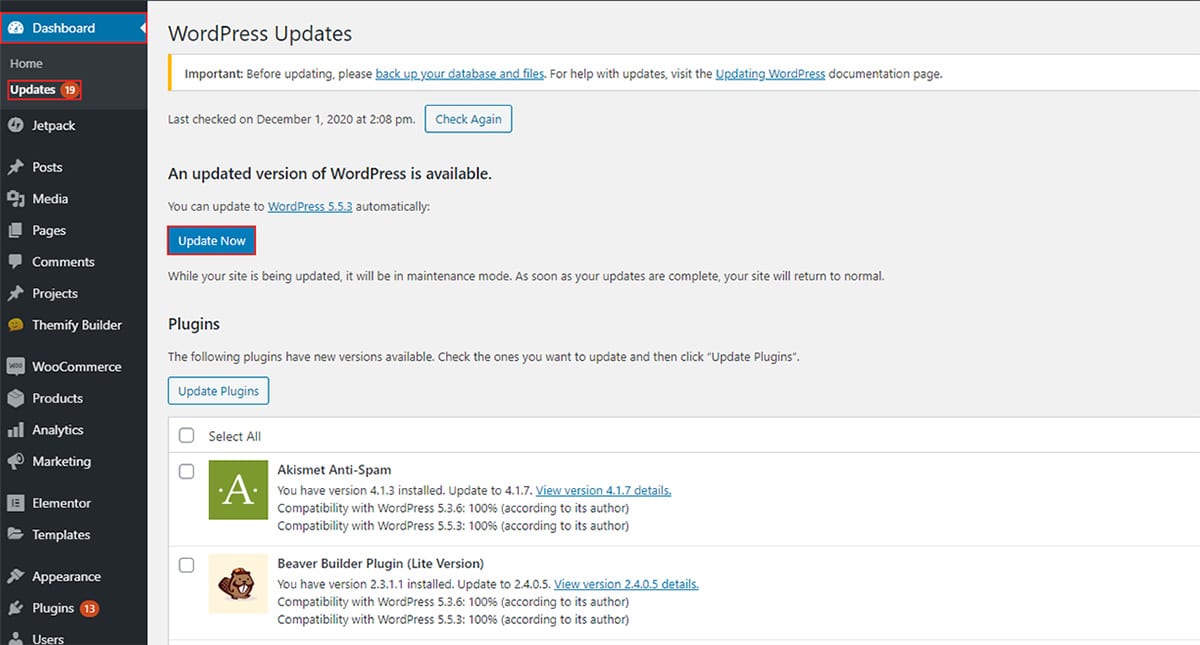How to fix hacked WordPress by Ayyildiz Tim
Table of Contents
When you open your website and you are redirected to a different page that says Hacked by Ayyildiz Tim, there is nothing to worry about. Here we will show how to fix hacked WordPress by Ayyildiz Tim.
Ayyildiz Tim has been behind many popular WordPress attacks and you are not the only victim of this attack. Many people are also victims of the same attack.
We will see the complete tutorial on how you can fix the website which was hacked by Ayyildiz Tim and we will also clean the vulnerabilities. In this way, your website won’t be hacked again and you will be safe.
Overview of WordPress “Hacked by Ayyildiz Tim”
You will generally see the text “hacked by Ayyildiz Tim” on your website or your website might be redirected to another page that says the same thing. If you are facing the same kind of situation, we have a proper solution that will work for you.
This attack usually occurs when one of your plugins or themes is not clean. In simpler words, if a theme or plugin file contains a virus or malware, the attack might happen. The attack will take the advantage of the vulnerability and attack your website.
Thereafter, they will simply add some text to show off their name. Not to mention, sometimes they use the redirection malware to redirect every page of your website to other places. In this case, they will redirect the website that simply says WordPress “Hacked by Ayyildiz Tim”. Please note that it might even show this text on your website and then the website will be redirected to another webpage. In most cases, the redirected page will be an advertisement. However, we can’t be sure about that as it can be anything.
No matter what you see, the procedure to solve this issue is the same. You will just have to follow the steps and your website will be clean as normal.
Backup your website
Before doing anything, you will have to backup your website. This is a standard protocol. Whenever you are doing something with your website, you will need a backup to make sure that everything is working as planned.
Therefore, you will have to create a backup and be sure about the same thing. You will have to make sure that you back up all the things. This includes databases, files, and all the other important components.
Further, you can also back up the files that you want to change. In his way, you are saving your space as you don’t need to back up the entire website.
If you already have an existing backup with little to no changes, you can surely restore that version and do the rest of the steps on that particular version. In this way, you will waste less time doing the steps.
There are good chances that the version you restore will be clean from viruses and malware. In simpler words, there will be no vulnerability on that website. Even if there is, we can assure that the attack was not performed yet. So, it will be easier to fr you to fix the vulnerability. As you don’t need to worry about the redirection anymore.
However, if you don’t have a backup or you have updated your website enough that you can’t restore the previous version, you can simply follow the below-given steps and clean the website yourself. In this way, your website will be clean.
Scan the Website
Of course, the first thing you will have to do is scan your website. You can use a WordPress plugin called Sucuri. Sucuri is a malware scanner and it will remove all the virus and redirection errors. Therefore, you can try installing the plugin.
You will see a new menu in the dashboard from which you can easily open the plugin dashboard. In this case, you will see a new option called “Sucuri”. When you click on it, it will show you various options. Click on the scan now option and it will start the scan to fix WordPress hacked by Ayyildiz Tim.
You will have to wait till the scan is completed. In most plugins, the scan is done on the server-side and not on the WordPress side. In simpler words, you can leave the tab if you want. You don’t necessarily need to keep the tab open and be there. You can finish your small tasks till the process gets completed.
Once the process is completed, you can head over to the next part where we will remove the virus and turn on security features.
Clean the Virus
In the next step, we will clean the virus and malware. You will see another option from which you can remove the virus and malware with one click. Just click on it and it will remove all the viruses. Please note that it won’t remove the files but it will fix them to be sure that your website is clean and virus free.
It’s always advisable to have a backup of the website to be sure that nothing goes wrong. In most cases, everything will go as planned. It’s still recommended to have a backup. Even the security plugin will tell you the same thing and suggest your backup your website before you continue the fixing process.
Thereafter, you can configure the plugin. There are various options in the plugin that you can set in order o configure it. You will have to enable options such as firewall, and post hardening. Further, you can also limit the number of wrong attempts for better security. This is secure your choice as this is not mandatory. However, this will surely increase the security and will give you better security protection from attackers.
Therefore, you can surely do all these things to ensure the security of the website. Once you do all these things, you will also have to make sure that all the files are cleaned and your website is secure enough.
This is where you will start the next process of cleaning your website.
Update the Software
Your next job is to update the software. By software, we mean to say that you will have to update your WordPress version and along with this, you will also have to make sure that all the themes ad plugins are updated.
You can head over to Dashboard > Updates and update all of them.
In this way, you will have the latest version of all the plugins and themes.
Sometimes there are vulnerabilities found in a website. However, as soon as the developer comes to know about it, they will try to update it as soon as they can. Usually, it takes very little time to get a security update with the updated code. The new code will have no vulnerabilities and will be available for all to download.
If you don’t update the files, you will have the same vulnerabilities on your website as it is. This might simply invite more trouble for you. Your website might again get hacked by Ayyildiz Tim. Therefore, it’s better to press the update button.
The new version of WordPress allows automatic updates too. You can enable the automatic updates and you will not have to worry about a single thing. It will automatically update the WordPress website. Not just limited to the WordPress version, you can even enable the auto-updates for all the themes and plugins. In this way, the plugins and themes will also be updated whenever there is a new update. This is one of the best things you can do if you don’t have a habit of pressing the update button after a while.
New updates are coming every single week. So, you can open the website weekly to see if there are any updates.
Remove the Unwanted Plugins
We all have a habit of installation many plugins to increase the features and functionalities of the website. No doubt, it’s a good thing. However, did you know there will be at least 3 plugins that are active in your WordPress website which you are not using?
So, what you can do is deactivate them. If you are sure that you will never use the plugin again, you can even delete it. This will not only increase the speed of your website but it will also decrease the security risk of the website.
More websites simply mean more risks. If there is a vulnerability found in one of the plugins, you will have to waste your time fixing them again. Instead, you can remove the plugin if you are not using it.
Further, you also want to find all the plugins that are not updated for more than a year. These are inactive plugins that you shouldn’t use. If support is not provided for the plugin, you will have to remove them.
The attacker will mostly try to exploit the plugins that are not updated frequently. In such a case, you will be the one who is the victim. Therefore, we will remove the potentially risky plugins.
It’s always a better option to clear the things which you no longer use. Talking about this particular type of attack (hacked by Ayyildiz Tim), this attack is mostly carried out through vulnerable themes. So, you will have to make sure that the theme you are using is secure.
The same thing applies with the too. If the theme you are using isn’t updated for a while, we recommend you switch the theme. There are many themes that you can get. You can use the updated theme instead of that.
Ask the Experts – How to fix WordPress Hacked by Ayyildiz Tim
Sometimes, the hack can be difficult to recover. In this case, you will have to ask the experts.
There are many maintenance services that you can get. These services have a team of experts that will manage and monitor your WordPress website. They will handle all the things for you such as updates and will also make sure your website is performing fast.
Lastly, it’s the job to handle the security of your website. If your website is already hacked, they can even clean it for you upon request. You can surely get the security service and get things done for you. This will make sure that your website is malware-free and there is no vulnerability in it. In this way, you can easily keep your peace of mind and leave the stress on them. They will make sure that your website is safe and no one will hack your website.
Further, you also don’t need to worry about the updates and all the other things. With just a little costing, you will keep your website secure and hackers will keep out.
Keeping your website Secure
Now, we will see some of the things that you can use to keep your website secure. You can easily do this by following the things given here.
- Update WordPress version, themes, and plugins. Always keep the version up to date.
- Make sure all the passwords are secure. You already know not to share the password with anyone else. So, we won’t repeat all the things.
- Further, you also need to make sure that you have a security plugin installed and active on your website.
- You shouldn’t use any of the themes and plugins from an unknown source.
- If the theme or plugin is from an unknown source, you shouldn’t install them. If you already have them, consider finding an alternative that works
- Always use good hosting.
Final Words about hacked WordPress by Ayyildiz Tim
To conclude, these are some of the ways you can try to keep your website secure and clean the hacked by Ayyildiz Tim issue. It’s important to clean the website. Don’t forget to backup your website after you have cleaned it. In this way, you will have a perfect and clean backup of your website. You might need this in the future. Further, you also need to keep the security plugin active. If you follow all the tips given, you will surely keep your website secure and safe. So, make sure you follow all the tips given at the last.
How to Clean a Hacked WordPress Website using WPServices?
WPServices provides a risk-free WordPress malware removal service. 30 day money back guarantee, the most complete WordPress security plugin called iThemes Security Pro (worth $199 / year) + advanced security setup, and repeated hack protection for up to 1 year is included in the WordPress cleanup service. All of this has an industry best pricing – starting from / fixed website.
We value your time and thank you for reading our blog. So, we would like to show our appreciation by giving you an additional 10% discount on our malware removal service. Use coupon code WPAOSBLOG10 at the checkout.