
Beaver Builder vs WP Bakery: which is better for web designers?
Table of Contents
Beaver Builder is one of the most popular builders out there. On the same side, if you are using CodeCanyon, you might also know about WP Bakery. Today, we are going to compare the two most popular page builder on WordPress. We will see which is a better builder for all the designers out there. We will see a complete comparison on Beaver Builder vs WP Bakery to see which is better.
To identify this, we will see many factors that you should see. This will include pricing, interface, elements, etc. Thereafter, you will automatically know which is better and which one you should go with.
Overview of Beaver Builder vs WP Bakery
Beaver Builder is an amazing builder that has a drag and drop interface. You might have seen Beaver Builder in the WordPress plugin directory too as there is a free version available for it. Here, we are going to compare the premium version of Beaver Builder and compare it with WP Bakery.
WP Bakery was formerly known as a Visual composer. If you are using WordPress for a long time, you might have seen the visual composer in the old WordPress themes by ThemeForest. At first, almost all the popular themes used to have visual composers within it. Later on, they changed the name from a visual composer to WP Bakery. WP Bakery is a visual page builder that you can use to create amazing pages.
We are going to do a complete comparison of all the things, Thereafter, it will be easier for you to decide which is better and which is the builder you should go with. Unlike other comparisons, in Beaver Builder vs WP Bakery, you will get an amazing competition as both of them to have very unique features.
Interface
The user interface is the most important factor as it decides the amount of time it will take to build the pages.
Beaver Builder is a drag and drop builder where you can quickly add the elements you want. It is an easy to use interface that you will get here. On the other hand, WP Bakery comes with a visual builder. You can edit the page in the backend as well as you can edit the page with the front end. The interface is simple and easy to use.
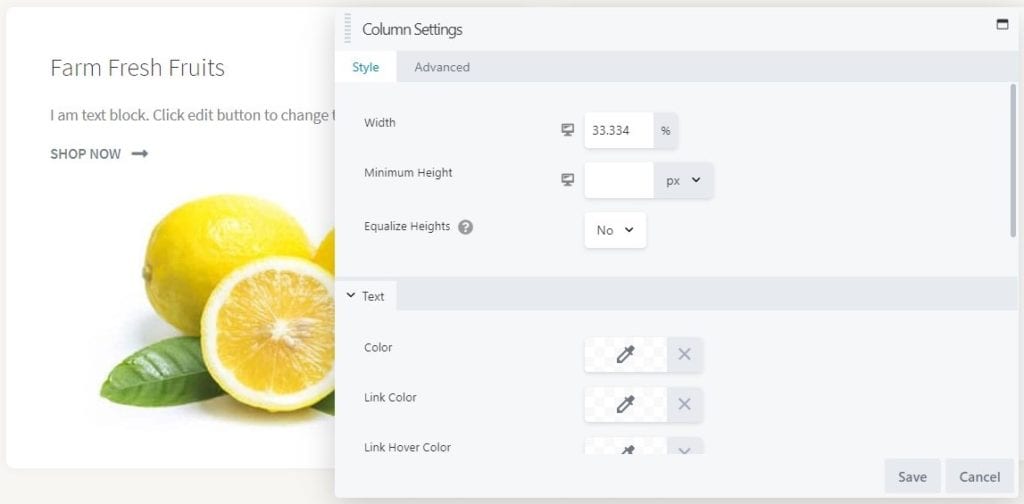
Here, the comparison can’t be done directly as both of them are unique in their way. If you want to drag and drop builder (more like a block editor), you can go with Beaver Builder. However, if you are looking for a visual builder then in such cases, WP Bakery is your choice. On the plus side, WP bakery also supports backend editing. Some people even prefer to edit things in this particular way. So, if you are one of them, you can go with this.
If you have been using the old version of ThemeForest themes, you might already be knowing about WP Bakery and the interface you will get here. There aren’t many changes done when it comes to interface. So, you can surely rely on the older version itself.
Elements
Elements are the modules that you can add on a page. There are various types of modules available such as text, image, gallery, slider, pricing table, etc. This will help you to create an amazing page. For instance, if you want to display the pricing, you can quickly use the table element. In the same way, there are different elements available for a different purpose that you can use with ease.
Talking about Beaver Builder, you will get more than 30 elements to build your page. The number is very less as compared to any other builders. However, it still includes all the most popular elements. For most of the websites, you will only need these elements rather than others. Unless you want to go super-fancy, it is still a better choice to go with.
On the other hand, WP Bakery has more than 50 elements to choose from. You can quickly select it with ease. Among these 50, there are some of the elements that only differ in shape. For instance, it has a separator element and the next one is the zigzag separator and also has a separator with text in between. Hence, if you are looking for little changes in design, you can go with WP Bakery. Also, you can extend the functionality with extra addons if you want
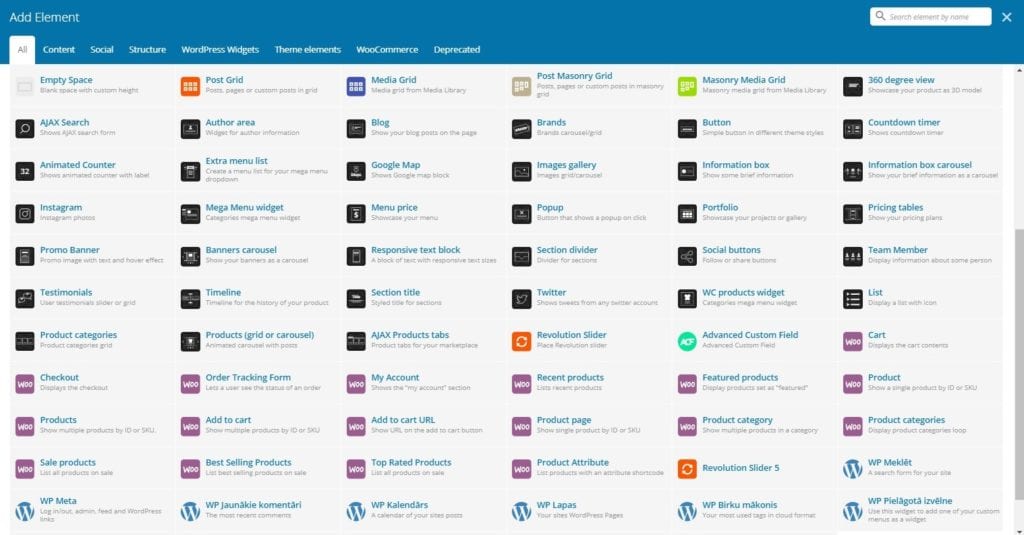
Everything works on a shortcode when it comes to WP bakery. SO, once you deactivate the plugin, the page will automatically go. However, the Beaver Builder page will still stay intact even if you deactivate the plugin. Hence, this is a small advantage of using Beaver Builder.
Styling options
Styling options are useful if you want to edit the look of the elements. There are various options available on both of the builders to change this.
Talking about the Beaver Builder, you will get three sections where you will find various options to style the element. There are basic options such as changing the color, typography, etc and also there are advanced options available that are useful if you want to change the margins, paddings, etc.
Even WP Bakery has all the options well organized. You can quickly select the styling options. Another good thing about the WP bakery builder is that here you will have most of the elements available in various shapes. This will save your time in styling the element. You can directly import the element that you want. Further, it has one amazing feature that is skin builder. With this feature, you can set a specific theme. You can set the header color of all the elements and stuff like that. It will make it extremely easier for you to style the elements with ease. You can also set custom CSS in the skin builder or for specific elements. It is easier to do so.
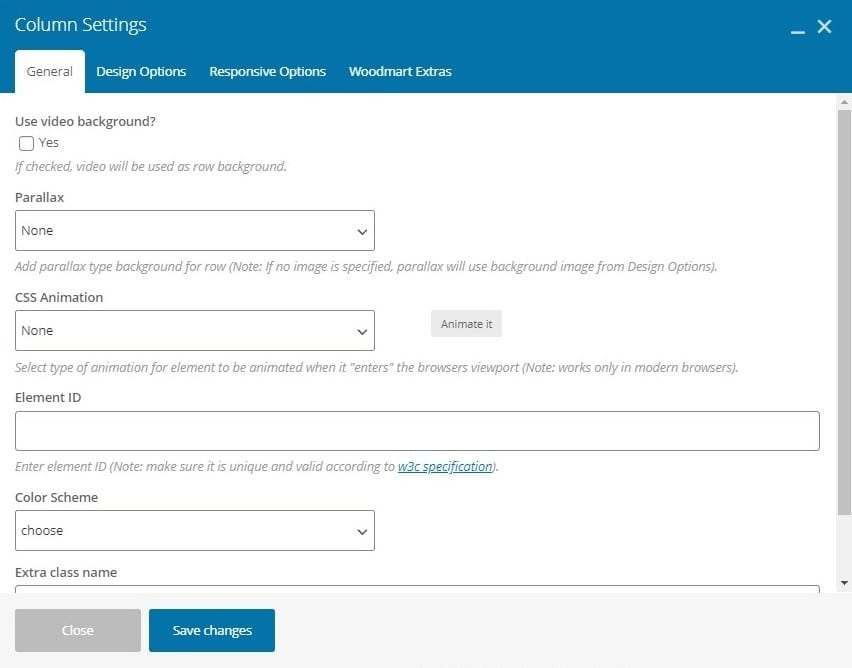
It is up to you, which builder you want to go with.
Pre-made layout
Now, let’s talk about the pre-made templates and layout. If you are not the type of person who likes to create a page from scratch, you might want to have a look at this. Using the pre-made layouts, you can easily import the template and use it as per your wish. You can either use the same template directly by changing a couple of text and image or you can add some elements on it and then publish it.
Talking about Beaver Builder vs WP Bakery, both the builders have done amazing work here. As you will only get the best quality layouts. Unlike thousands of layouts to choose from, both the builders have only a handful of templates. It does cover all the popular industries. Hence, you can use any of the layouts as per your choice. Also, as the builders are easy to use, you can even create a page with ease. It won’t take more time to build it.
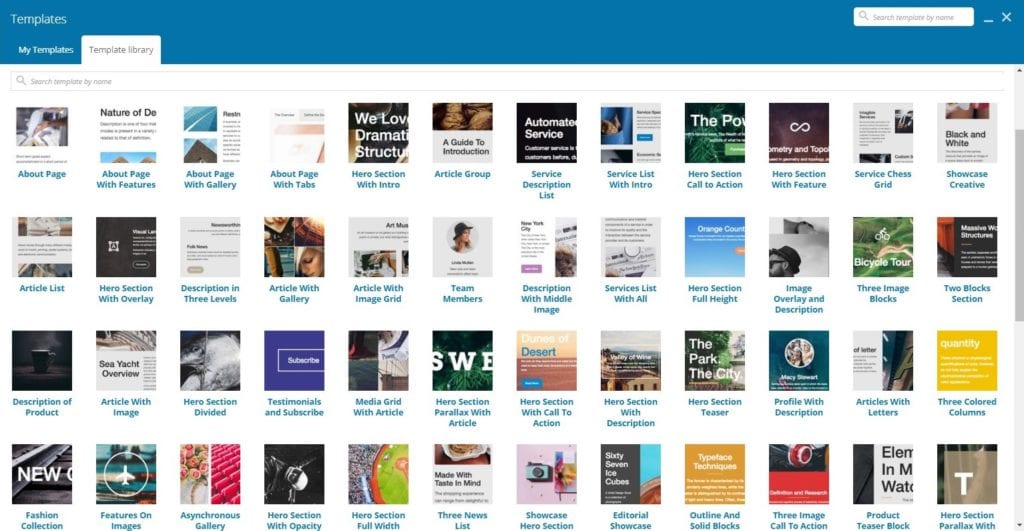
You will get roughly 56 pre-made templates in Beaver Builder. In the same way, there are more than 60 templates in the WP Bakery builder. There is only a slight difference in both the builders which is alright. You will find all the templates here. Even if you don’t find a template for your niche, you can import any of the templates and change a couple of things. In other words, all the templates are multi-purpose.
Hence, it is not possible to choose a winner here. There is only a slight difference in the number of templates and both the builders have multi-purpose templates. Therefore, you can go with the one that you like.
Pricing
The pricing model is different in both the builders. Many of you will be able to choose the builder based on the pricing model. So, let’s see the race between Beaver Builder vs WP Bakery.
Beaver Builder pricing starts at $99 a year. There are various plans you can choose from. The basic plan doesn’t support multi-site, Beaver Themer, and also lacks the white label feature. On the plus side, you can use the theme on an unlimited number of websites in all the plans. You will also get a 40% discount when you renew the plan (assuming that the auto-renewal is on. If you turn it off, you won’t get the discount). There is no plan for a lifetime. So, you will have to go with the yearly plan only.
On the other hand, WP Bakery is available on CodeCanyon. Hence, the pricing is low but you do have a couple of restrictions. CodeCanyon’s regular license only allows you to use the plugin on a single website. If you want to use it for another website, you will have to buy another product. WP bakery has a one time fee of $64. You will receive free updates for a lifetime. However, you are only allowed to use the plugin on a single website. If you buy it from its official website, it will only cost you $45. Further, they also have an extended license for the people who want to use it as SaaS (Software as a service).
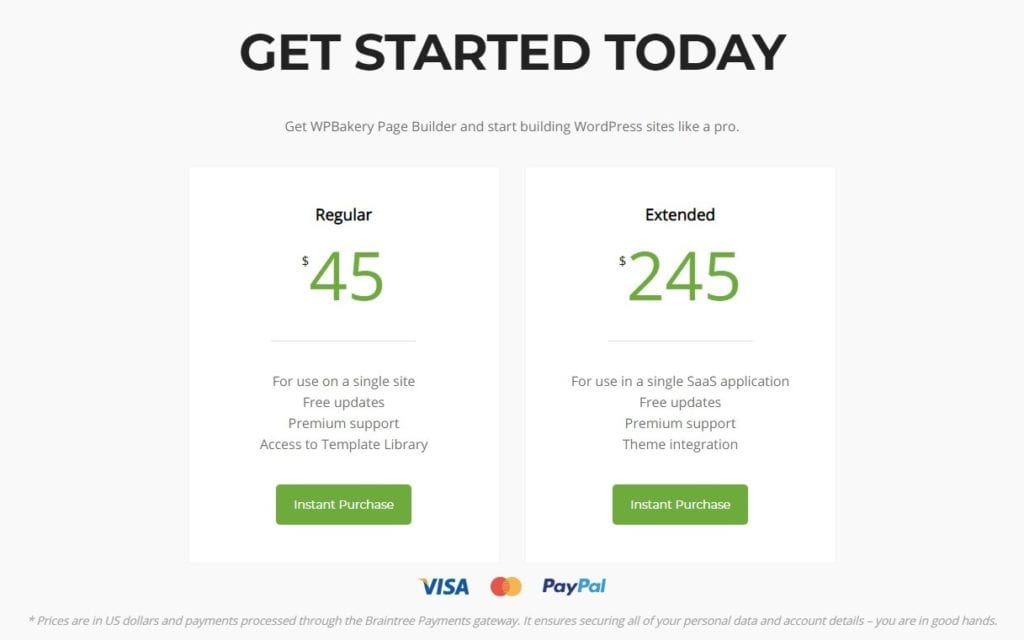
So, it is up to you how you want to use the plugin. If you want to use it for a single website, WP Bakery is affordable and if you want to use it on unlimited websites, you should also have a look at Beaver Builder pricing.
Extra features
There are also some of the new extra features that you will get in both the builders. Here, we will have a look at some of the extra features you are getting.
- You will get white label feature in Beaver Builder through which you can change the name of the builder to your name
- There are advanced grids available in WP Bakery
- Undo/redo functionality is only available on WP Bakery. Unfortunately, there is no undo/redo option in Beaver Builder
- However, you can create a custom theme with Beaver Builder. It also has various header and footer blocks to design the theme perfectly.
- Beaver Builder takes time to load each of the elements. However, WP Bakery is fast and can load all the elements in no time
- RTL is supported by both the builders. Hence, you can use any of them as per your choice.
- Both the builders can work with any theme and also provides enough integration options.
- WP Bakery provides multi-site support whereas you will need to go with a higher plan in Beaver Builder to get the multi-site support.
Final winner: Beaver Builder vs WP Bakery
Lastly, you all will be looking for a specific winner in Beaver Builder vs WP Bakery. However, it is not possible to choose one winner based on the features.
Here, both the builders are unique in their way. Almost everything is different in both the builders starting from the elements to the pricing model. Hence, it depends on your requirements. For the agencies out there, we suggest you go with Beaver Builder as there are more functionalities for agencies. However, if you are a theme creator, the extended license of the WP bakery will be the perfect choice for you.
For the bloggers and freelancers who are looking to use the builder only on one website, you can go with WP Bakery as it is affordable. To conclude, we can’t choose a single winner here. Both of them are amazing in their way. Also, if you think some of the functionalities are missing, you can surely go with third-party tools. There are enough third-party tools available to extend the functionality of the builders.
If you want to go with WP Bakery and want more than 20 licenses, you can contact them for a discount. They provide discounts on bulk orders. In the same way, Beaver Builder provides a 40% discount upon renewal if you keep the automatic renewal on.
If you want to see the comparison of Beaver Builder and the new version of visual composer, you can check it out here.
Our Blogs
How to get started?
Learn more






